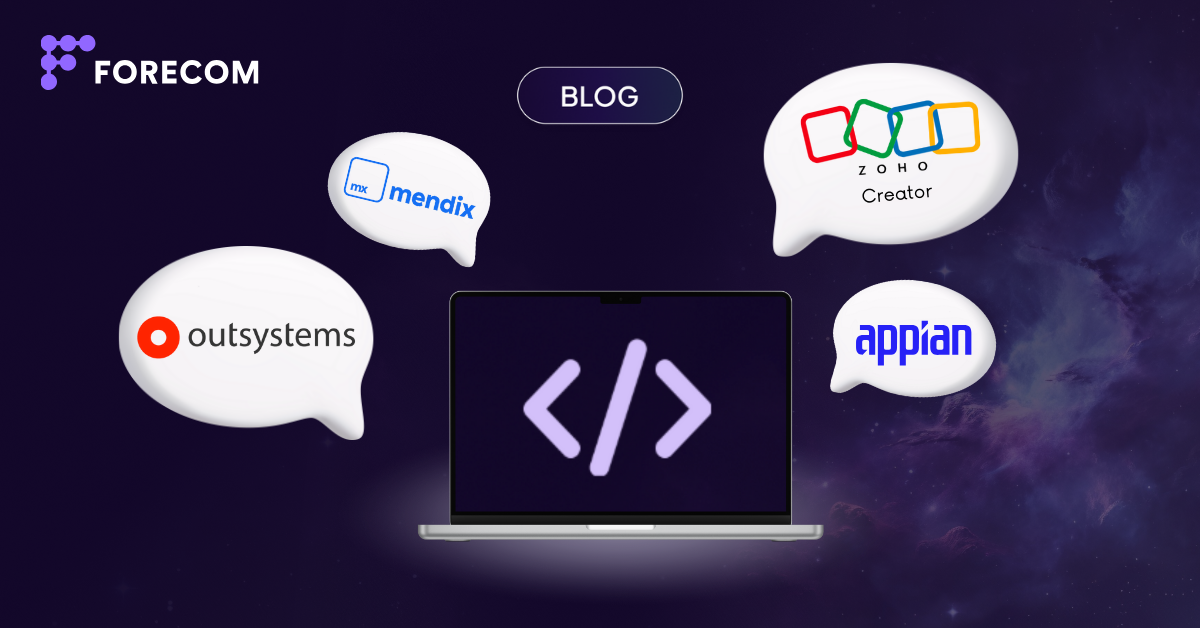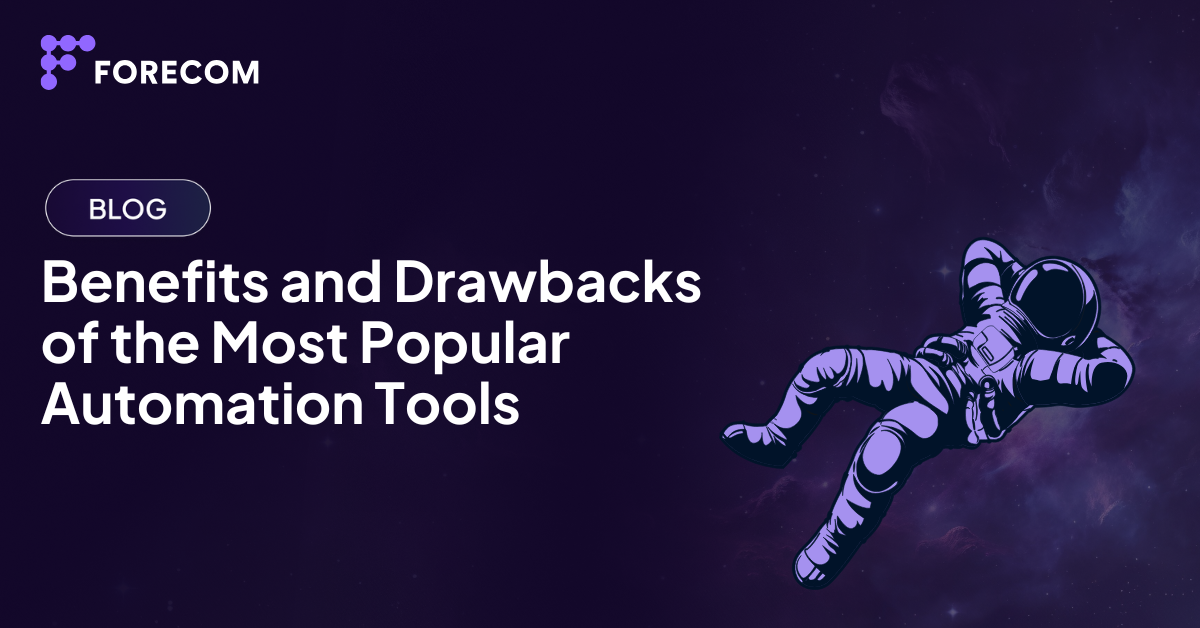Unsure which productivity suite is best for your business? Compare Google Workspace, Microsoft 365, and Zoho Workplace to find the ideal fit for your team.
Table of Contents
What Are These Tools Mainly Used For?
Which One is the Best for You?
Introduction
Thinking about streamlining processes at your business? With so many digital tools available, there’s no shortage of options to help make work smoother and more efficient. But with all these choices, it can get overwhelming trying to pick the right one.
In this article, we’ll keep it simple and take a look at three popular options: Google Workspace, Microsoft 365, and Zoho Workplace. These tools are all about helping teams work together, but each has its own unique strengths. Google Workspace might already be familiar to you, Microsoft 365 has long been a go-to for businesses, and Zoho Workplace, while a bit under the radar, is packed with useful features, too.
What Are These Tools Mainly Used For?
If you’re considering any of these options, chances are you’re looking to optimize how your team communicates, collaborates, or manages projects. All of these tools—Google Workspace, Microsoft 365, and Zoho Workplace—are built to make working together easier, whether that means sharing files, hosting meetings, managing emails, or keeping track of tasks.
But while they share common goals, each platform has its own strengths. Let’s take a closer look at what makes each one unique and where each tool truly shines.
Google Workspace
Google Workspace is a complete toolkit for teams, bringing together all the essentials like email, file storage, video meetings, and real-time document collaboration. It’s designed to make working together easier, whether you’re a small business, a nonprofit, or even a school. With popular apps like Gmail, Drive, Docs, and Meet all in one place, Workspace keeps everything organized and accessible from anywhere.
Whether you’re running a small business or managing a larger team, Google Workspace is all about making it easy to work together, no matter where team members are located.
Pros and Cons of Google Workspace
Pros:
- Everything in One Place: Workspace keeps email, files, calendars, and chats all under one roof, so switching between tasks is seamless.
- User-Friendly: The tools are straightforward and familiar, making them easy for everyone to pick up and use.
- Perfect for Team Collaboration: Workspace is all about teamwork, allowing multiple people to work on the same document in real-time, with instant autosaving.
- Generous Cloud Storage: Business plans offer plenty of storage, from 30 GB up to unlimited, so there’s room for all your files.
- Flexible Integrations: Google Workspace connects with a huge range of other apps, making it easy to fit into your existing setup.
- Affordable Plans: With options for everyone—from solo freelancers to large organizations—and a 14-day free trial, it’s easy to get started without a big commitment.
Cons:
- Internet-Dependent: Since Workspace is cloud-based, it relies on an internet connection for most features, though some offline options are available.
- Basic Features Compared to Microsoft: Docs and Sheets are great for everyday use, but for advanced formatting or complex data, Microsoft tools might be better.
- Minor Compatibility Issues: While it mostly plays well with Microsoft formats, some complex files may not convert perfectly.
- Higher Costs for Larger Teams: While the base plans are affordable, costs can add up for bigger teams, especially if you go for higher storage options.
Google Workspace Pricing (Monthly)
Business Starter
- $7.20/user ($6 with annual plan)
- 30 GB storage, email, video calls (up to 100 people)
Business Standard
- $14.40/user ($12 with annual plan)
- 2 TB storage, video calls (up to 150 people), team drives, call recording
Business Plus
- $21.60/user ($18 with annual plan)
- 5 TB storage, video calls (up to 500 people), advanced security
Enterprise:
- Custom pricing
- Unlimited storage, video calls (up to 1,000 people), premium support
Microsoft 365
Microsoft 365 is a versatile suite for businesses looking for dependable tools to handle email, collaboration, and document management. It brings together well-known apps like Word, Excel, PowerPoint, and Teams—all designed for flexibility and easy access from anywhere.
Pros and Cons of Microsoft 365
Pros:
- Always Updated: Subscribers always get the latest features and security updates, so you’re never stuck with outdated software.
- Robust Security: Microsoft 365 offers features like encrypted email and data loss prevention, helping keep sensitive data safe.
- Easy Collaboration: Team members can edit documents together in real-time, with changes saved instantly in the cloud.
- Work Anywhere: Access your files, email, and apps from any device, ideal for remote and on-the-go work.
- Flexible Subscription: Pay monthly based on your needs, with options to add or remove users as your team changes.
Cons:
- Compatibility Issues: Frequent updates can sometimes disrupt compatibility with custom in-house software.
- Overwhelming Updates: Regular changes may be challenging for teams that prefer a stable, familiar setup.
- Unused Features: Many users only use basic apps like Word, Excel, and email, which may not fully justify the cost for all businesses.
Microsoft 365 Pricing Plans
Business Basic
- $6/user/month (annual)
- Web and mobile versions of Word, Excel, PowerPoint, and Outlook
- 1 TB cloud storage per user, Teams for video calls, custom email, and basic apps
Business Standard
- $12.50/user/month (annual)
- Includes all Business Basic features plus desktop versions of apps
- Webinars, video editing tools, and collaborative workspaces
Business Premium
- $22/user/month (annual)
- Includes all Business Standard features plus advanced security
- Device protection, cyberthreat protection, and data management tools
Apps for Business
- $8.25/user/month (annual)
- Desktop versions of Word, Excel, PowerPoint, and Outlook only
- 1 TB storage per user and support without email or Teams features
Zoho Workspace
Zoho Workplace is an all-in-one suite, combining email, chat, file storage, and more into one platform. Designed to make communication easy and collaboration smooth, it includes essentials like Mail, Cliq (team messaging), WorkDrive (cloud storage), and Meeting (video calls). Zoho Workplace is especially popular with small and medium businesses looking for an affordable, privacy-focused solution that connects well with Zoho’s CRM.
Pros and Cons of Zoho Workplace
Pros:
- Budget-Friendly: Zoho Workplace is affordable, making it a great choice for smaller businesses.
- Privacy-Focused: With strong privacy features and GDPR compliance, Zoho takes data security seriously.
- Easy CRM Integration: Integrates well with Zoho CRM, creating a smooth workflow for teams already using Zoho.
- Regular Updates: Zoho frequently improves the platform, adding new features to enhance usability.
Cons:
- Lower Storage: Offers less storage per user compared to some alternatives, which may be limiting for teams needing more space.
- Learning Curve: The interface can take a bit of getting used to and may not feel as intuitive initially.
Zoho Workplace Pricing
Free Plan
- $0/user
- Basic email, limited collaboration tools, 5 GB storage per user.
Standard Plan
- $3/user/month
- 30 GB email storage, 100 GB team storage, document creation tools, and team messaging.
Professional Plan
- $6/user/month
- 100 GB email storage, 1 TB team storage, video conferencing, and advanced email security.
Mail-Only Plan
- $1/user/month
- Custom domain email hosting with basic email management.
Which Tool is the Best for You?
Choosing between Google Workspace, Microsoft 365, and Zoho Workplace really comes down to your team’s needs, work style, and budget. Here’s a quick guide to help you decide:
Google Workspace
- Best for: Teams focused on cloud-based, real-time collaboration.
- Why choose it: Google Workspace is perfect if your team needs seamless sharing and co-editing. Its easy integrations with third-party apps make it versatile for no-code tools and project management. Great for online-focused teams, but offline options are limited.
Microsoft 365
- Best for: Companies needing robust, desktop-based tools and enhanced security.
- Why choose it: Microsoft 365’s full-featured desktop apps like Word and Excel excel with advanced functions, making it ideal for handling complex projects. Strong security features and dependable offline access make it a go-to for larger businesses managing sensitive data.
Zoho Workplace
- Best for: Startups and small businesses on a budget.
- Why choose it: Zoho Workplace offers essential productivity tools at an affordable price, integrating smoothly with Zoho CRM and other business apps. It’s perfect for smaller teams that need solid basics without high costs, though it has less storage than the other options.
Not sure which tool is the right fit for your business? Contact us and book a free consultation with one of our experts—we’ll help you find the perfect solution tailored to your team’s needs!
FAQ
1. What’s the main difference between Google Workspace, Microsoft 365, and Zoho Workplace?
Google Workspace is best for cloud collaboration, Microsoft 365 is ideal for desktop tools and security, and Zoho Workplace offers budget-friendly basics for small teams.
2. Which productivity suite is best for small businesses?
Zoho Workplace is ideal for small businesses due to its affordability, while Google Workspace is a good option for teams focused on easy online collaboration.
3. Can I use Google Workspace, Microsoft 365, and Zoho Workplace offline?
Yes. Microsoft 365 offers full offline access with desktop apps, Google Workspace allows limited offline access, and Zoho Workplace has fewer offline options.
4. Which suite provides the best security features?
Microsoft 365 has the most advanced security options, making it best for sensitive data. Google Workspace offers solid security, and Zoho Workplace prioritizes privacy.
5. Do these suites integrate with other business tools?
Yes, all three suites support integrations. Google Workspace and Microsoft 365 offer many third-party connections, while Zoho Workplace integrates easily with Zoho’s own apps.
Topics: Marketing