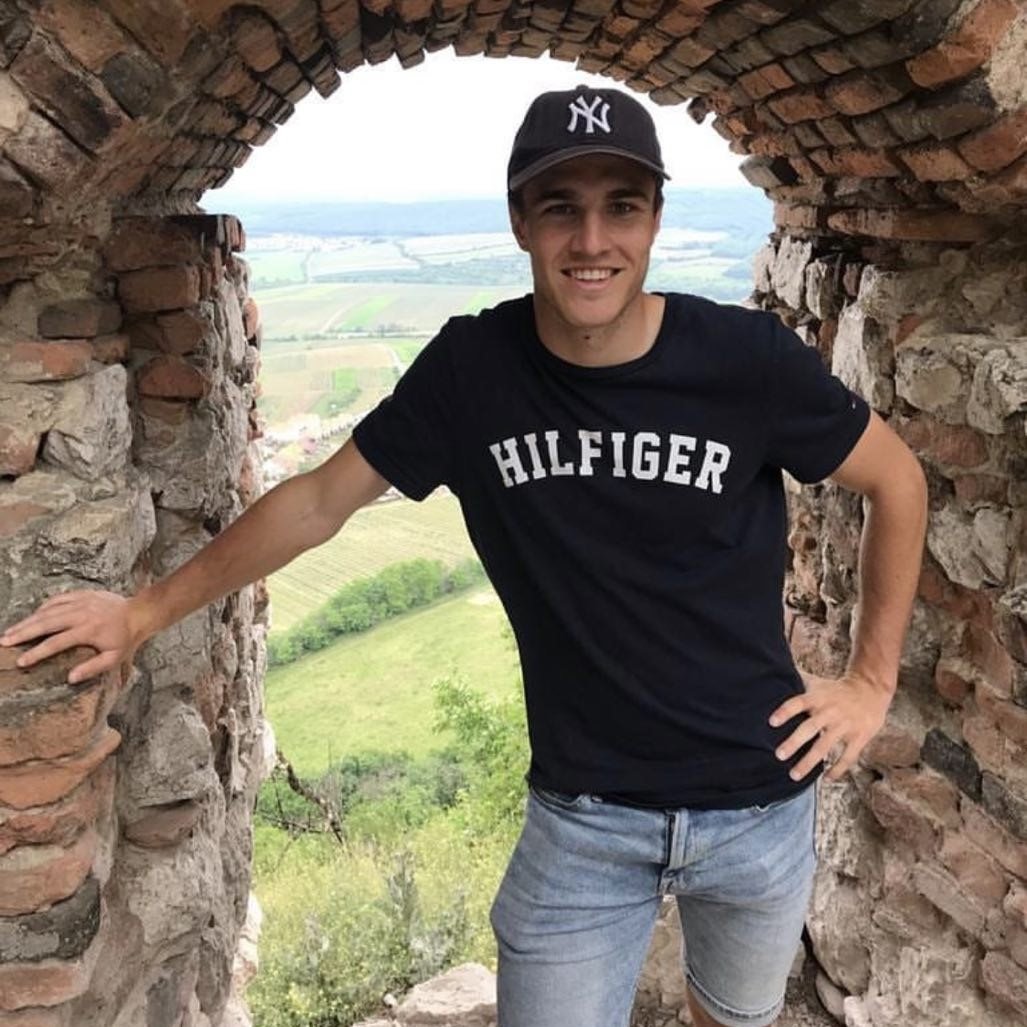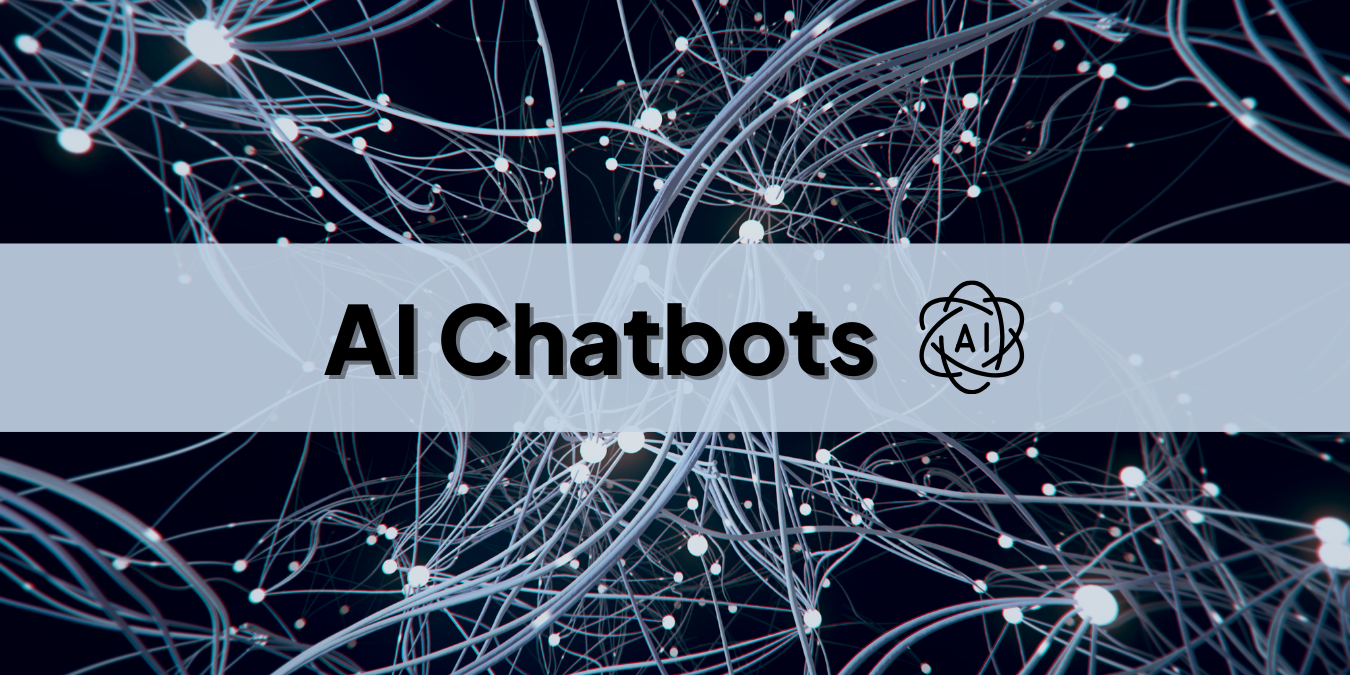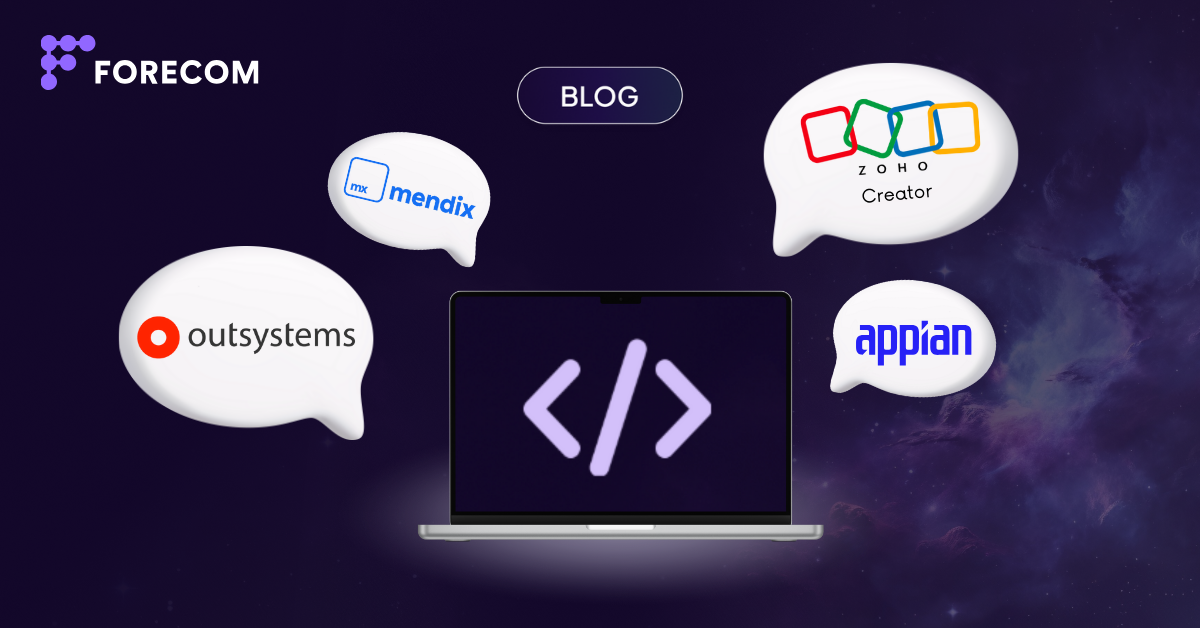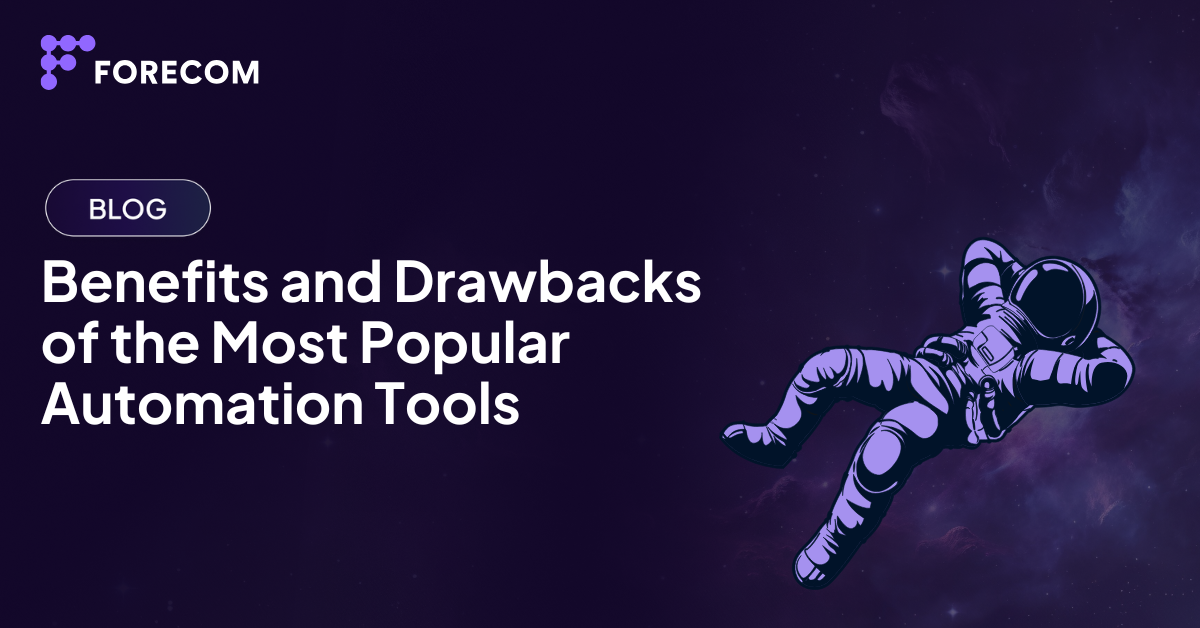This article offers a comprehensive look at the field of no-code tools and focuses on their increasing influence in marketing services.
Obsah
Understanding No-Code Tools in Marketing
Popular No-Code Tools Used in Marketing
Introduction
Imagine a world where creating websites, automating customer interactions or creating marketing campaigns doesn't require complex coding skills. This is no longer a vision of the distant future, but a tangible reality of today. Welcome to the era of no-code tools, a transformational wave that is reshaping the marketing landscape and expanding the possibilities for individuals and businesses.
No-code tools refer to platforms and applications that allow users to perform tasks that traditionally require programming expertise - all without using a single line of code. With user-friendly interfaces and drag-and-drop features, these tools have simplified the process of creating digital services, opening up myriad possibilities regardless of their technical expertise.
Why is this shift important, you may ask? In short, because it levels the playing field and allows anyone with a creative mindset to design and execute their own marketing strategies without the need for extensive technical knowledge or specialized IT teams.
Benefits of No-Code Tools
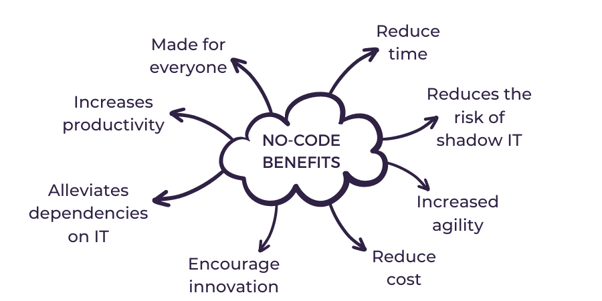
Understanding No-Code Tools in Marketing
In order to truly appreciate the impact and potential of no-code marketing tools, it is important to understand what these tools involve and how they work. As mentioned, no-code tools are essentially platforms that allow users to create digital products, manage workflows or automate tasks without having to write traditional code.
But why are these tools so important in marketing?
Marketing is a dynamic field that requires constant evolution of strategies to work effectively with audiences. Implementing these strategies digitally used to require a combination of marketing knowledge and technical skills, or at least collaboration with technical teams. However, not every marketer is tech-savvy and not every company can afford a dedicated IT team.
That's where no-code tools come in. They offer marketers a new level of autonomy by allowing them to quickly implement, experiment and adapt - from creating engaging websites and interactive mobile apps to designing email campaigns or automating social media posts.
Lowering the barrier to entry has also encouraged greater creativity, as users of these tools can focus more on the strategic and creative aspects of marketing instead of technical execution.
Essentially, no-code tools democratize the digital marketing landscape, encouraging innovation and significantly increasing agility and efficiency.
Popular No-Code Tools Used in Marketing
As the popularity of no-code tools continues to grow, there are many to choose from when selecting the right tools for your needs. Now we'll look at a few popular no-code tools in the marketing field:
MailChimp
MailChimp is one of the most reputable no-code tools used for email marketing. It provides a user-friendly platform that allows you to design and manage email campaigns without any coding requirements.
.png?width=450&height=225&name=N%C3%A1vrh%20bez%20n%C3%A1zvu%20(19).png)
Key Features and Options:
- Email Campaign Creation: MailChimp offers a drag-and-drop email campaign creation tool that makes it easy to create professional, visually appealing emails. You can choose from a variety of templates or create your own design from scratch.
- Audience Segmentation: This feature allows you to divide your audience into different segments based on specific criteria such as age, location, previous interactions, etc. This allows you to customize your messages to suit the preferences of different audience groups.
- Marketing automation: MailChimp allows you to automate email marketing campaigns so you can send out emails based on triggers or pre-set plans.
- Analytics and reporting: The platform provides detailed reports and analytics to help you track the performance of your email campaigns. This includes metrics such as open rates, click-through rates, and conversion rates.
Marketing Use Cases:
- Sending weekly newsletters to subscribers
- Sending out promotional offers or discount codes
- Automating welcome emails for new subscribers
- Sending reminders or follow-up messages to customers
Pros:
- Easy to use with a clear and intuitive interface
- Wide range of customizable email templates
- High-quality analytics to track and optimize campaigns
Cons:
- Free version has limited features
- Advanced automation features can be more challenging to learn
HubSpot
HubSpot is a reliable CRM platform that provides a suite of tools focused on inbound marketing, sales and customer service. With its extensive workflow automation and cross-application integration capabilities, HubSpot has become a favorite among marketers across industries. This is because its no-code platform gives them full control over website content and related marketing.
.png?width=450&height=225&name=N%C3%A1vrh%20bez%20n%C3%A1zvu%20(34).png)
Key Features and Capabilities:
- Marketing automation: HubSpot's powerful automation features enable the creation of sophisticated automated workflows for effective customer engagement and lead nurturing. From sending personalized emails to managing social media posts, HubSpot simplifies complex marketing tasks.
- CRM integration: HubSpot offers a fully integrated customer relationship management (CRM) system. It helps marketers track customer interactions, manage leads and follow up with them effectively.
- Content creation and management: This includes landing pages, blog posts, and newsletters.
- Analytics and Reporting: With comprehensive analytics and reporting features, HubSpot makes it easy to track the performance of marketing campaigns and identify areas for improvement.
Marketing Use Cases:
- Automating email campaigns to nurture leads
- Creating and managing content for inbound marketing
- Tracking customer interactions and managing relationships
- Analyzing the performance of marketing campaigns
Pros:
- A versatile platform for a variety of marketing needs
- Highly customizable and versatile
- Excellent support and educational resources
Cons:
- Can be costly for small businesses
- Takes some time to get familiar with all the features and start using them effectively
Canva
Canva is a popular no-code tool that is changing the way we approach design. Canva offers an intuitive interface and a wide range of templates, making it easy to create compelling visuals without the need for graphic design experience.
.png?width=450&height=225&name=N%C3%A1vrh%20bez%20n%C3%A1zvu%20(21).png)
Key Features and Capabilities:
- Drag-and-Drop Design Tool: Canva offers an easy-to-use drag-and-drop tool that makes it easy to design professional-level graphics. You can customize everything from color schemes and fonts to images and layouts.
- Extensive template library: Canva offers thousands of pre-made templates for all types of content, from social media posts and email headers to presentations and infographics.
- Collaboration features: Canva allows multiple users to collaborate on a design in real time, making it a great tool for team projects.
- Tag Set: You can create and save a set of custom tags with specific logos, colors and fonts to ensure consistency across all your designs.
Marketing Use Cases:
- Creating social media graphics that engage your audience
- Designing promotional materials such as posters, flyers and brochures
- Creating visuals for blog posts or website content
- Creating presentations for webinars or client meetings
Pros:
- Extremely user-friendly and clear interface
- Extensive library of templates, fonts, images and design elements
- High quality and extensive free version
Cons:
- Lacks sophisticated editing options compared to professional design software
- High-resolution images and premium elements are paid
Airtable
Airtable is an efficient no-code platform that combines the simplicity of a spreadsheet tool with the functionality of a database. It offers a flexible and visual approach to project management and data organization, making it a reliable tool for marketers working with diverse and dynamic data.
.png?width=450&height=225&name=N%C3%A1vrh%20bez%20n%C3%A1zvu%20(22).png)
Key Features and Capabilities:
- Flexible database: Airtable functions as a relational database and allows users to link related content between different tables. This allows to support a more structured and connected way of organizing information.
- Custom View: The platform provides a variety of ways to visualize data, including grid, calendar, kanban, and gallery views. This allows for a more precise approach to data management based on your specific needs.
- Form Builder: Airtable allows you to create forms to capture data directly into your spreadsheets. These forms can be shared externally and are useful for tasks such as collecting customer feedback or lead generation.
- Workflow automation: Airtable supports automating repetitive tasks such as sending emails when certain conditions are met, moving data between tables, and integrating with other applications.
Marketing Use Cases:
- Managing content calendars for social networks or blog posts
- Organizing and tracking marketing campaigns across multiple channels
- Coordinating the planning and execution of events
- Managing customer feedback or lead data
Pros:
- Highly customizable and versatile for different use cases
- Easy to use with a clear and intuitive interface
- Extensive integration options with other tools
Cons:
- Free version has limited features and storage
- Takes some time to learn to fully utilize advanced features
Unbounce
Unbounce is also a well-known no-code tool that specializes in website creation. Its capabilities make it a suitable choice for marketers who want to optimize conversions through highly personalized and engaging landing pages.
.png?width=450&height=225&name=N%C3%A1vrh%20bez%20n%C3%A1zvu%20(23).png)
Key Features and Capabilities:
- Drag-and-Drop Builder: This intuitive tool allows you to create and customize landing pages to meet your specific marketing goals with a drag-and-drop builder. You can easily add, remove, or rearrange elements to achieve your desired design.
- Templates: Unbounce offers over 100 responsive templates that are designed to optimize conversions. These templates are designed for a variety of uses, from product launches to event sign-ups.
- A/B testing: This feature allows you to create variations of your landing page and test them against each other to see which version performs best.
- Dynamic Text Replacement: Dynamic Text Replacement feature allows you to match keywords on your landing pages to the exact search terms your potential customers have used. This increases relevancy and can improve your quality score in Google Ads.
Marketing Use Cases:
- Creating special landing pages for PPC campaigns
- Creating event registration pages to solicit registrations
- Designing product-focused landing pages for specific marketing campaigns
- Testing different versions of a landing page to optimize conversion rates
Pros:
- User-friendly interface with extensive customization options
- Reliable A/B testing features
- Dynamic text replacement for better personalization and SEO
Cons:
- Slightly more expensive compared to other landing page creation tools
- Integration with other tools may require technical expertise
Conclusion
No-code tools are revolutionizing the marketing environment and making complex tasks accessible to everyone, regardless of their technical skills. The above tools make marketing technologies available - from email marketing, to customer relationship management, to creating visually appealing graphics, to project management, to landing page creation.
As we continue to see the rise of no-code tools, their role in making marketing strategies more effective, agile and creative for businesses will become increasingly vital.
As such, it is now almost imperative to use these tools to remain competitive, innovative and responsive to the ever-changing needs of consumers.
If you are thinking about implementing no-code tools in your company, do not hesitate to arrange a consultation with our specialists. We will advise you on which tool might be the best for your situation and help you implement it into your daily process.
And to expand your knowledge of no-code in general, you can read our article No-Code Basics and Its Benefits. For example, you'll learn how to get started with no-code or best practices for using it.
FAQ
1. What are no-code tools?
No-code tools are platforms that allow users to create digital products or automate tasks without having to use traditional coding.
2. Why are no-code tools important for marketing?
No-code tools increase efficiency in marketing because they allow marketers to create digital assets, automate tasks and manage campaigns without extensive coding knowledge.
3. How can no-code tools benefit small businesses?
No-code tools can help small businesses execute marketing campaigns, manage data, and automate workflows more cost-effectively than hiring developers.
4. Can no-code tools integrate with other software?
Yes, many no-code tools offer integration with other software to seamlessly transfer data and automate workflows.
5. What marketing activities can be performed using no-code tools?
No-code tools can handle tasks such as creating and managing email campaigns, creating landing pages, designing graphics, organizing workflows, automating customer engagement, and analyzing campaign performance.
Topics: No-code