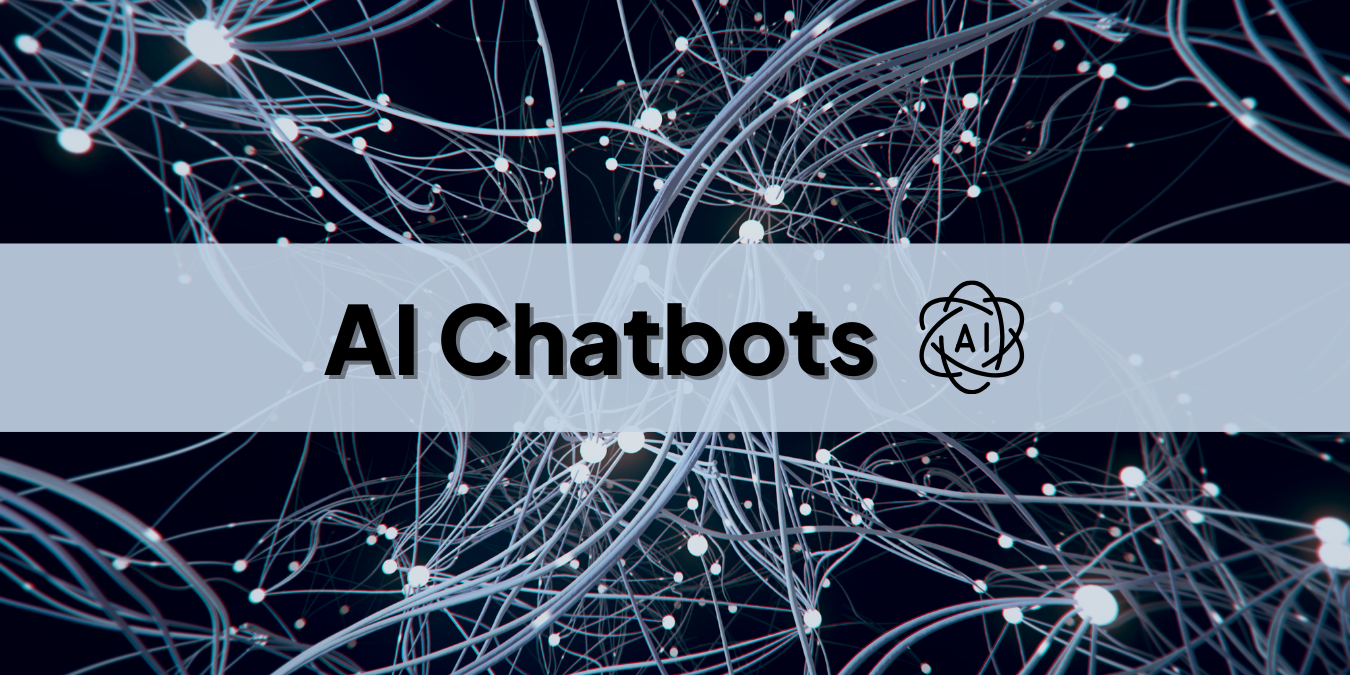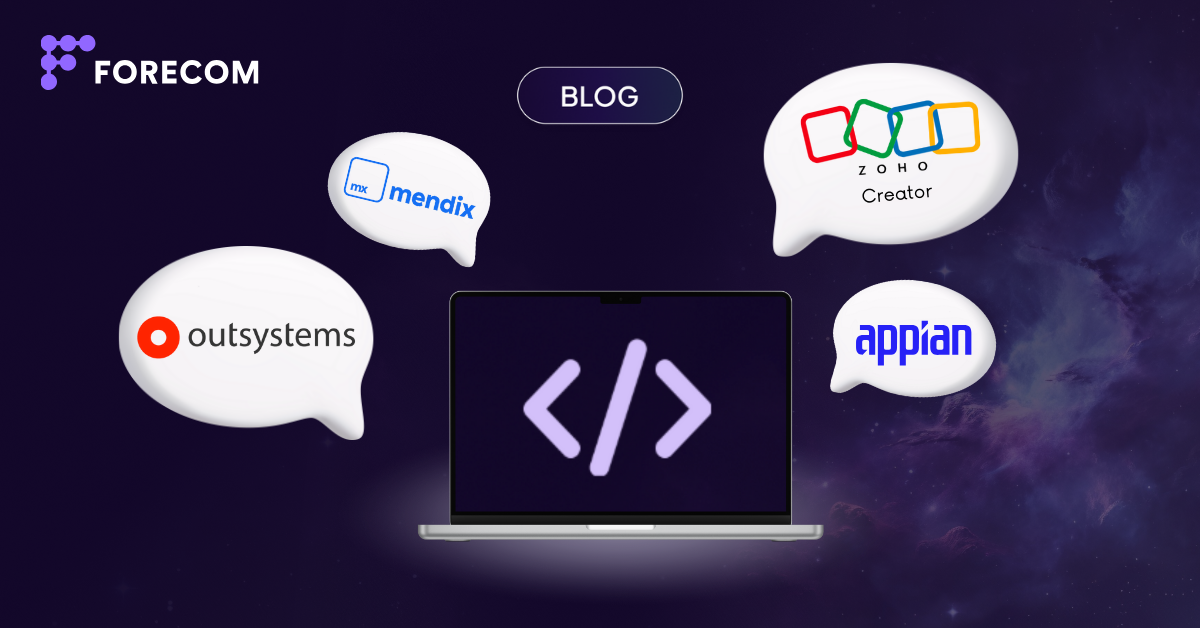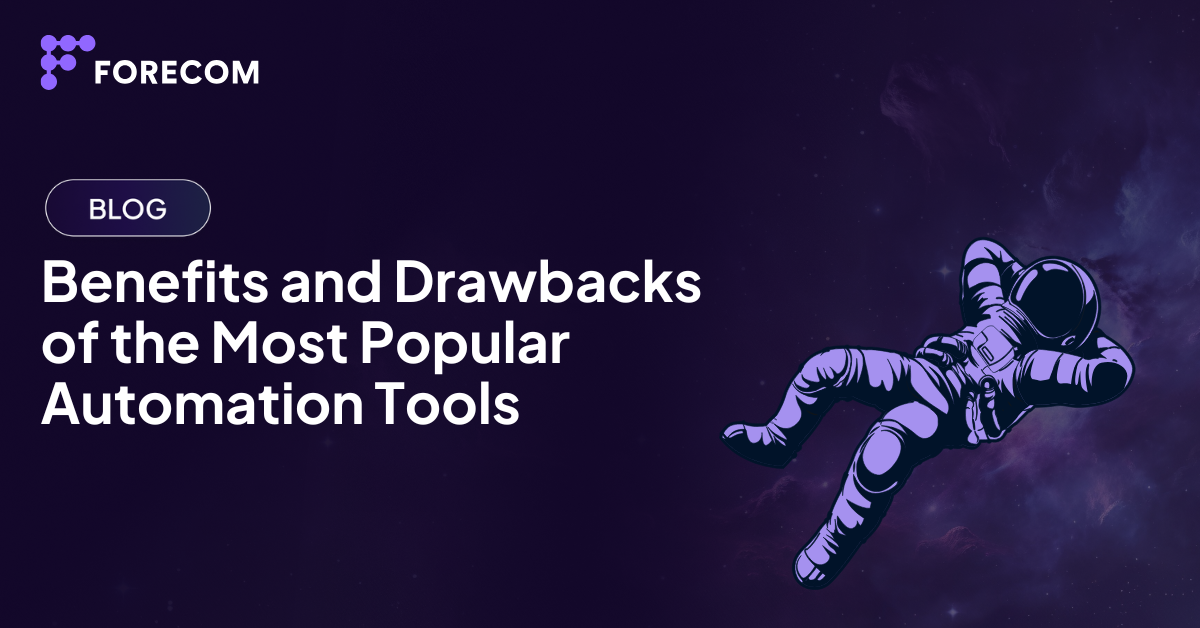Find out how Zoho Commerce can help your business create a professional online store, streamline operations, and grow with integrated Zoho tools.
Table of Contents
What Sets Zoho Commerce Apart from Other Platforms?
Integration with Zoho’s Ecosystem: Why it Matters
Getting Started with Zoho Commerce: A Step-by-Step Guide
Introduction
You’ve probably heard of Shopify or WooCommerce, but did you know Zoho has its own eCommerce platform? Zoho Commerce makes it easy to build, manage, and grow your e-shop, all while seamlessly integrating with other Zoho tools. It’s designed to be simple yet powerful, offering everything from inventory management to marketing features. Wondering if it’s the right solution for your business? Let’s explore what makes Zoho Commerce stand out from the crowd.
What Sets Zoho Commerce Apart from Other Platforms?
While Zoho Commerce might not be completely dominating the eCommerce space, it brings something unique to the table. Designed to integrate seamlessly with Zoho’s other business tools, it offers a straightforward solution for businesses looking for simplicity and functionality in one place. Instead of juggling multiple platforms, Zoho Commerce allows you to manage everything using Zoho’s ecosystem.
Its no-code setup makes it accessible for businesses that want to launch quickly without a steep learning curve. And with built-in features like SEO tools, marketing automation, and analytics, it provides a solid foundation for growing your online store. While it might not have the detailed customization of some larger competitors, Zoho Commerce is a reliable choice for businesses seeking an all-in-one platform with easy integration with other existing Zoho tools.
Key Features of Zoho Commerce
Zoho Commerce offers a range of features designed to help businesses build and manage their online stores efficiently. Here’s a closer look at some of the key features that make Zoho Commerce a solid choice for your eshop:
1. No-Code Website Building
With Zoho Commerce, creating an online store is straightforward and doesn’t require any coding skills. Users can choose from customizable themes, allowing you to design a professional-looking store that aligns with your brand without the need for web developers.
2. Integrated Inventory Management
Zoho Commerce integrates seamlessly with Zoho Inventory, making stock management much simpler. You can track inventory levels in real-time, set up notifications for low stock, and sync data across your entire business.
3. Payment Processing
Zoho Commerce supports multiple payment gateways, including PayPal, Stripe, PayU, and more. This flexibility makes it easier to cater to customers in different regions while ensuring a secure and smooth checkout experience.
4. SEO and Marketing Tools
One of Zoho Commerce’s strengths is its built-in SEO tools that help increase your store’s visibility on search engines. Additionally, you can run marketing campaigns directly from the platform, integrate social media, and even use Zoho’s AI-powered recommendations to target customers based on their behavior.
5. Customer Management
Thanks to its integration with Zoho CRM, Zoho Commerce allows you to manage customer relationships effectively. You can track customer data, view purchase history, and create personalized marketing strategies based on customer behavior.
6. Content Management
Zoho Commerce includes a content management feature that lets you add blogs, product descriptions, and other relevant content to your store. This helps engage visitors and improve your store’s SEO performance.
7. Analytics and Reporting
The platform comes with built-in analytics and reporting tools to help you monitor your store’s performance. From tracking sales and visitor behavior to analyzing marketing campaign results, Zoho Commerce provides valuable insights to help you make the right decisions.
Integration with Zoho’s Ecosystem: Why it Matters
One of the key advantages of using Zoho Commerce is its ability to seamlessly integrate with Zoho’s wider ecosystem. These integrations go beyond convenience—they can significantly improve the way you manage your business by centralizing operations and automating processes.
Integration with Zoho CRM: Enhancing Customer Relationships
Zoho CRM integration allows you to track customer data in real time. This means that every customer interaction—from browsing to purchasing—is automatically logged, giving you a complete view of their behavior and preferences.
Example in practice: A customer adds items to their cart but doesn’t complete the purchase. Thanks to CRM integration, you can set up an automated email reminder with a special offer, encouraging them to finish the transaction.
Integration with Zoho Books: Streamlining Financial Management
Financial accuracy is critical, and Zoho Books ensures that your sales data is automatically synced with your accounting system. This means every sale, including shipping fees, discounts, and taxes, is automatically recorded, saving time and reducing the risk of errors.
Example in practice: At the end of the month, Zoho Books generates a detailed financial report that includes all sales, expenses, and taxes. This eliminates the need for manual bookkeeping and helps you stay on top of your financial health.
Integration with Zoho Inventory: Optimizing Stock Management
Keeping track of inventory is often a challenge, especially if you’re managing multiple sales channels. Zoho Inventory syncs with Zoho Commerce to update stock levels in real-time, ensuring you never oversell or run out of stock.
Example in practice: You sell a popular item across your Zoho Commerce store and a third-party marketplace. As sales come in, Zoho Inventory updates your stock levels across both platforms, preventing overselling and ensuring that stock is accurately tracked.
Bringing It All Together: A Real-World Example
Imagine you run a home decor store using Zoho Commerce. A customer purchases a set of candles:
-
Zoho CRM instantly logs the purchase, allowing you to send personalized follow-up emails offering discounts on similar products.
-
Zoho Inventory automatically updates the stock levels for those candles, ensuring you’re aware of how many units are left and when to reorder.
-
Zoho Books records the transaction, including taxes and shipping fees, and generates an invoice for the customer, ensuring your financial records are up-to-date without manual input.
The result: A fully integrated system where your customer data, inventory management, and financial tracking are all synced in real-time, saving you hours of manual work and providing a seamless experience for both your business and your customers.
Getting Started with Zoho Commerce: A Step-by-Step Guide
Building your eCommerce store with Zoho Commerce is straightforward, with user-friendly tools and plenty of customization options. This step-by-step guide will walk you through the process of setting up your store.
1. Sign Up and Set Up Your Online Store
To get started, create an account on Zoho Commerce. Once you’ve signed up, you’ll be directed to a dashboard where you’ll fill in your basic store information.
-
Online Store Information: Enter essential details about your store, such as the name and URL.
-
Store Dashboard: The dashboard will be your control center for managing your store, including adding products, tracking sales, and customizing the design.
2. Choose and Customize a Template
Zoho Commerce provides a variety of free, pre-designed templates that are mobile-responsive, SEO-friendly, and customizable.
-
Template Selection: Choose a template that suits your industry (e.g., fashion, electronics, beauty) or your personal design preferences. You can always switch templates later without losing any content.
-
Customizing the Template: Use the drag-and-drop editor to modify elements like image sliders, background videos, and layout. For advanced customization, you can also use the Visual Editor and Custom CSS Editor to fine-tune every detail of your store’s design.
-
Adding Elements: Customize your store by adding headings, paragraphs, images, buttons, and more to create a professional and visually appealing site.
3. Add Products to Your Store
Now that your design is set, it's time to showcase what you're selling. Zoho Commerce makes it easy to add both individual products and bulk product listings.
-
Individual Products: Click the "Products" tab on the left side of your dashboard and start adding details such as product name, price, SKU, and images. Make sure to add an SEO-optimized description to increase your product's visibility in search results.
-
Bulk Products: You can also import products in bulk using CSV or XLS files. Download a sample file from Zoho Commerce to ensure your product list includes all necessary details, then upload it directly into your store.
4. Organize Products into Categories and Collections
To make it easier for customers to find what they’re looking for, organize your products into categories and collections.
-
Create Categories: Group similar products into categories (e.g., men’s clothing, haircare products) for easier navigation.
-
Build Collections: Create collections that group related products from different categories, like seasonal sales or curated bundles.
5. Set Up Payment Gateways
Zoho Commerce supports a variety of payment gateways to accommodate customers from different regions.
-
Payment Gateway Integration: Choose from popular options like PayPal, Stripe, or Razorpay and follow the steps to integrate them into your store. You can also enable offline payments, such as cash or bank transfers.
-
Multi-Currency Options: For stores with international customers, set up a currency selector so visitors can view prices in their preferred currency.
6. Configure Shipping Options
Setting up shipping is a crucial part of launching your online store. Zoho Commerce allows you to define shipping zones and rates, as well as integrate with major carriers.
-
Shipping Zones: Define zones by country, region, or specific postal codes.
-
Shipping Rates: Set rates based on cart value, weight, or quantity. You can also offer options like free or express shipping to enhance customer experience.
7. Optimize Your Store with SEO and Marketing Tools
Once your store is ready, use Zoho Commerce’s built-in SEO and marketing tools to drive traffic and increase sales.
-
SEO: Optimize your product pages and store with meta titles, descriptions, and keywords. This will help your site rank higher in search engines.
-
Marketing Campaigns: Integrate with Zoho Campaigns to create automated email campaigns that target potential and existing customers.
-
Social Media Integration: Promote your store across social media platforms by automatically publishing new products or sales announcements.
8. Test and Launch Your Store
Before making your store live, it’s important to test it thoroughly.
-
Preview Your Store: View your store on different devices (mobile, tablet, and desktop) and ensure everything looks perfect.
-
Test Checkout Process: Run test transactions to ensure the payment and shipping processes work smoothly.
-
Publish Your Store: Once you’re satisfied with the setup, click "Publish" to make your store live. You can map your own domain or use a free subdomain provided by Zoho Commerce.
Conclusion
Zoho Commerce is a great option for businesses that want a simple yet powerful platform to manage their online store. If you’re already using Zoho products, the setup is even easier, and it helps streamline your operations by keeping everything connected. But even if you’re new to Zoho, the platform’s intuitive design and built-in features make it easy to get started and scale as your business grows.
Need guidance on setting up or optimizing your store? Book a free 30-minute consultation with us, and we’ll help you choose the right tools and customize your Zoho Commerce experience to fit your business perfectly!
FAQ
1. What is Zoho Commerce?
Zoho Commerce is an eCommerce platform that allows businesses to create, manage, and grow their online stores. It integrates with other Zoho tools, such as Zoho CRM and Zoho Inventory, providing a seamless experience for managing operations, sales, and customer relationships in one place.
2. Do I need coding skills to use Zoho Commerce?
No, Zoho Commerce is designed to be user-friendly and does not require any coding skills. The platform offers customizable templates and a drag-and-drop editor to help you build a professional-looking store without technical expertise.
3. Can I manage inventory with Zoho Commerce?
Yes, Zoho Commerce integrates with Zoho Inventory, allowing you to manage inventory levels, track stock in real-time, and set up low-stock alerts. This makes it easy to keep your products organized and avoid overselling.
4. Is Zoho Commerce suitable for small businesses?
Yes, Zoho Commerce is designed to be scalable and works well for businesses of all sizes, including small businesses. It offers flexible pricing plans that allow you to start with essential features and upgrade as your business grows.
5. Does Zoho Commerce integrate with other Zoho tools?
Yes, Zoho Commerce integrates seamlessly with other Zoho apps, including Zoho CRM, Zoho Books, Zoho Inventory, and Zoho Campaigns. These integrations allow you to manage all aspects of your business from one central platform.
Topics: Sales