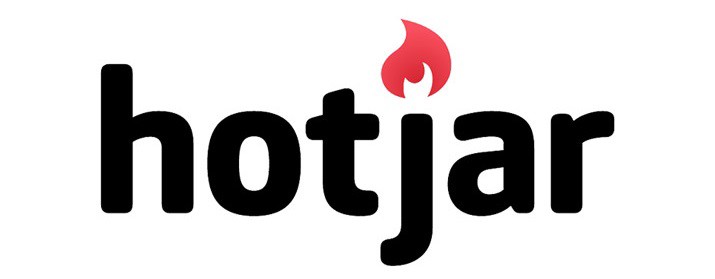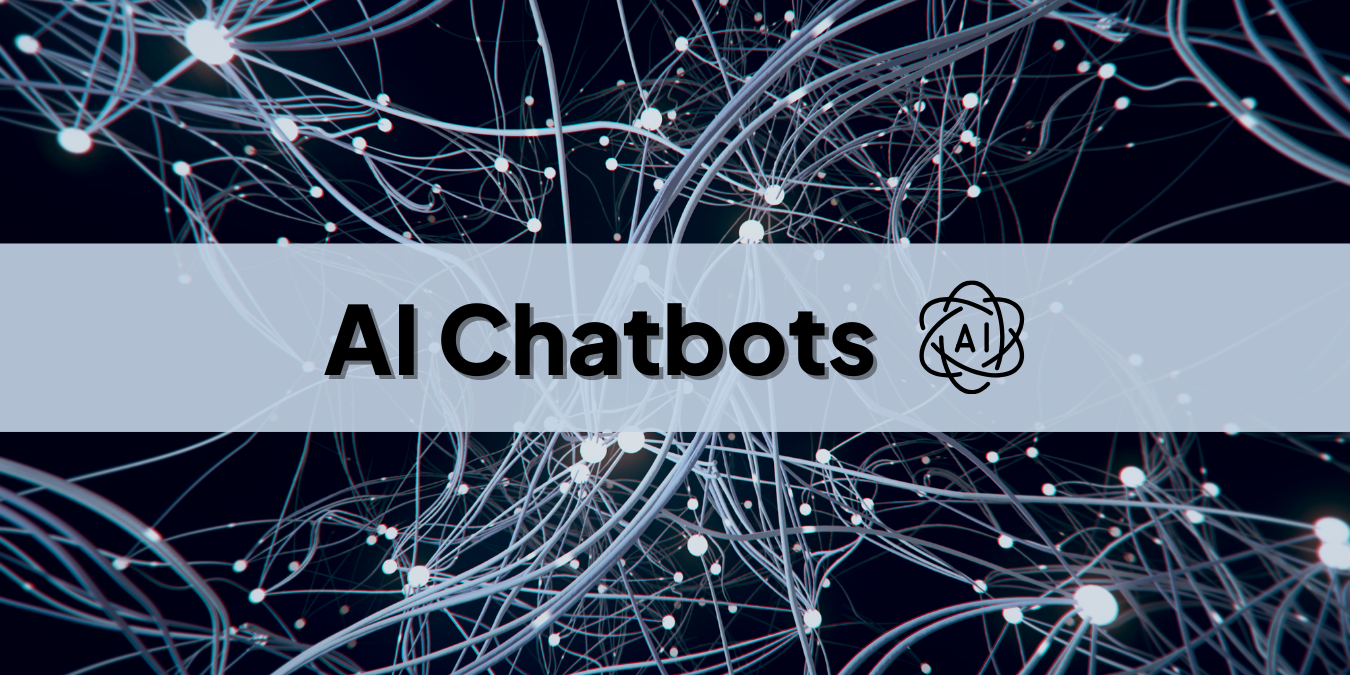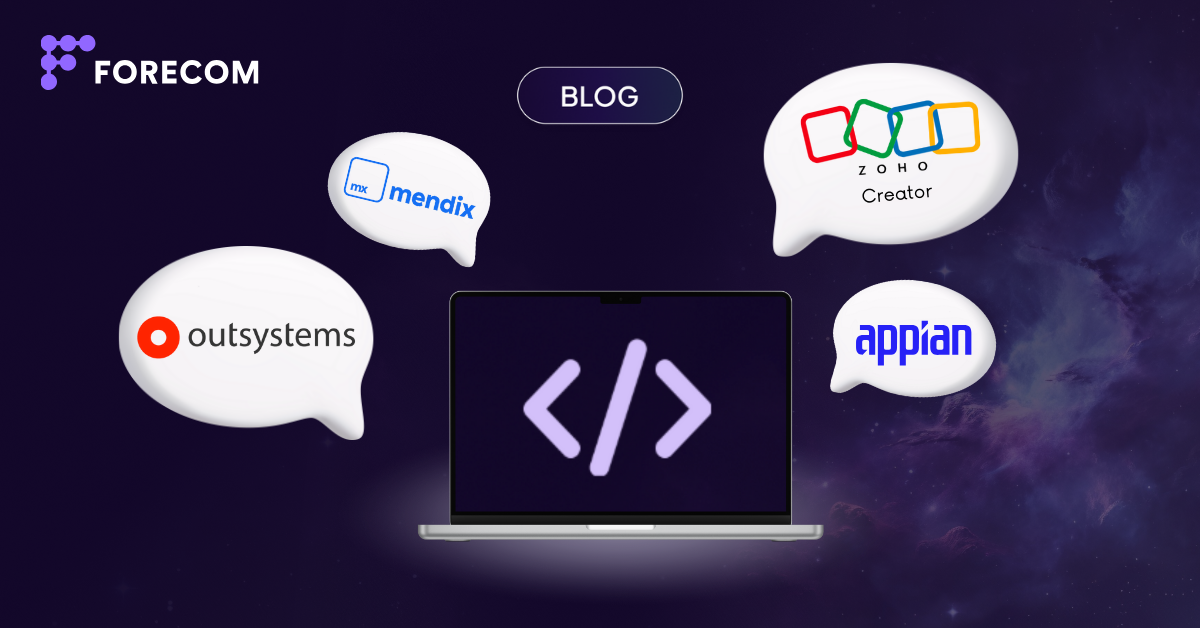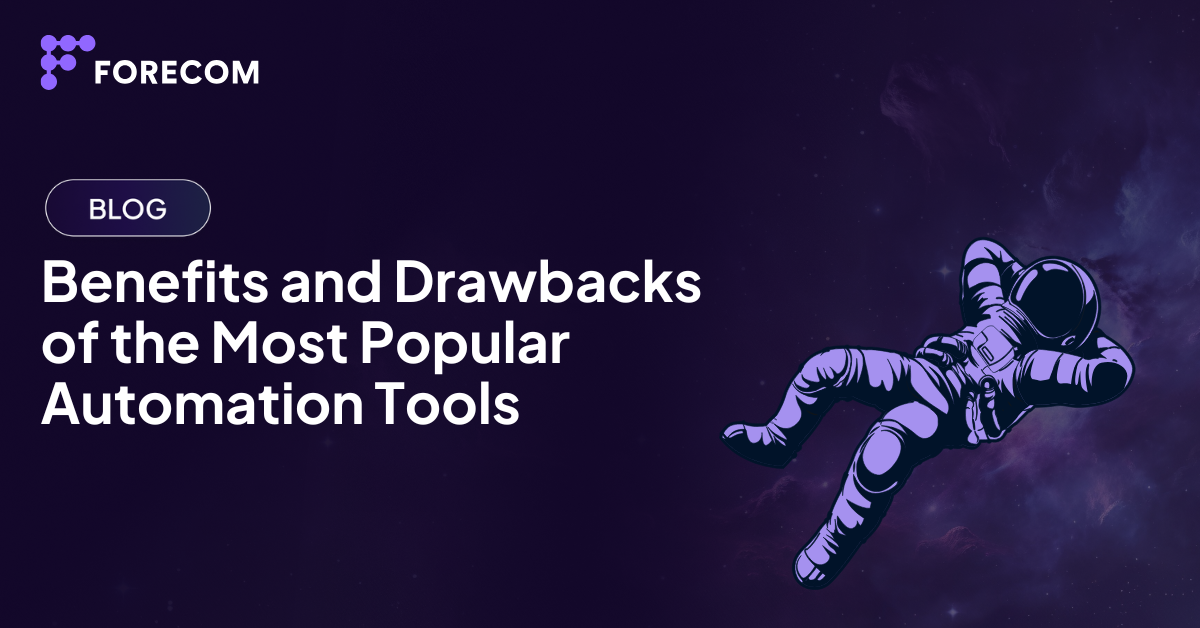In this article we will introduce you to the Hotjar app. We will also focus on the benefits associated with its use, price and setup of this tool.
Content
Introduction
Hotjar is a valuable feedback analytics tool that allows you to understand how visitors interact with your website.
It provides heatmaps, records, form analytics, feedback polls and surveys to help you uncover user behavior and optimize your site for higher user satisfaction.
Hotjar Features
In this section, we'll look at the various features of Hotjar that allow you to get a clear picture of how users interact with your website.
Heatmaps
Heatmaps are a revolutionary tool for modern web designers or developers.
This innovative feature provides insight into user behaviour, which helps to find areas of the website that could be improved or redesigned in some way.
Using visualizations, it offers a unique way to monitor how people "move" around your website.
These visualizations highlight not only the different clickable elements, but also where visitors to your site have only scrolled or how much time they have spent on it.
Heatmaps can be instrumental in creating an optimized user experience that provides customers with easy access to the information they need while maintaining aesthetics.
Recordings
Recordings allow you to track the exact steps a visitor takes when interacting with your website.
With recordings, you can also track which pages visitors visit, how long they stay on the site, and how they interact with the elements on each page.
They make it easier for designers of decorative site elements to identify any problems that end users may be having, so that these issues can be resolved as quickly as possible.
In addition, they can be filtered and narrowed down to results targeted only to a specific group of visitors, such as visitors from a specific country or those who have visited a specific page.
Feedback
The feedback feature allows you to collect the opinions and experiences of visitors to the site.
You can create targeted surveys and polls to gain insight into which parts of your website visitors like and which areas need improvement.
In addition, you can use NPS (Net Promoter Score on a scale of 0-10) surveys to measure customer loyalty and satisfaction.
The advantage of this feature is that you can also use the filter to target only those visitors who were not satisfied with your website and find out where the problem occurred.
This can help you identify, for example, a particular "weakness" of your website that you should focus on.
Surveys
Surveys is a feature in Hotjar that allows you to create in-depth surveys with specific questions about your website or products.
Use them to create targeted questions for specific visitors, such as those who abandoned a cart or those who visited a specific page.
You can also create them for general audiences, for example, surveys about overall satisfaction with your website, etc.
In addition, surveys are also a great way to get feedback from your website visitors to better understand their needs and wants.
Funnels
Funnels allow you to identify potential "friction points" on your website.
Using funnels, you can set up a chain of steps that represent the path visitors take when interacting with your website.
As visitors progress through the "funnel", Hotjar records their progress and shows you where they left off.
This allows you to identify areas of the site that aren't convincing visitors enough (e.g. to buy a product) to make changes to increase purchases.
In addition, this feature can be used to track the effectiveness of changes you make to the site and measure their impact.
Dashboards
This is the hub of all Hotjar functionality, offering a comprehensive overview of your website's analytics and performance.
The Dashboard includes not only real-time data on page views, visits and events, but also insights into user behavior and activity.
It also includes charts and tables that provide a visual representation of your website's functionality.
Dashboard also gives you quick and easy access to the data you need to make decisions about your website and optimize your user experience.
Setting Up Hotjar
Setting up Hotjar is simple and can be done in just a few steps. In this part of the article, we will cover how to create an account, install Hotjar code on your site and configure it.
Create an account
Before you can use Hotjar, you need to create an account. To do this, go to Hotjar.com and click on the "Get started free" button.
You will be asked to enter your name, email address and password. Once you have completed the registration process, you will be logged into your account and ready to start using the tool.
Installing the Hotjar code
After creating an account, you need to install the code for this tool on your website.
To do this, log in to your account and go to the " Settings " page. Here, a unique code will be generated for you to insert into the <head> HTML section of your website.
If you don't know how to install the code, watch the video tutorial.
Configuring Hotjar
Once the code is installed on your website, you can start configuring its settings.
On the "Settings" page, you can configure how Hotjar will track and record data from your website.
Here you can choose which types of data you want to collect, and you can also set up custom triggers to start tracking specific user actions.
Once you've finished configuring it, Hotjar will automatically start collecting data about your website visitors.
Hotjar Pricing
Hotjar's pricing is designed to meet the needs of a wide range of businesses, from small start-ups to large corporations.
Pricing models are structured to include both free and premium options, allowing customers to access the features they need at a price that fits their budget.
The free version includes a range of basic features such as heatmaps, session logs and feedback surveys, while the premium version unlocks additional features such as conversion funnels, feedback campaigns or user surveys.
With Hotjar, customers can choose a package that fits their budget while getting the kind of features they need to gain valuable insights about their website and user behavior.
For a detailed idea of pricing and features in a specific plan, visit Hotjar's pricing tool.
Conclusion
In conclusion, Hotjar is an effective tool that can reveal the power of analytics and feedback for any website.
It provides a detailed view of your website visitors' behavior, allowing you to make data-driven decisions that can improve overall user satisfaction and increase conversions.
Hotjar also helps you capture and analyze user feedback, allowing you to understand your customers' motivations and needs.
With its easy-to-use interface and comprehensive features, Hotjar is a valuable tool for any website owner looking to maximize the success of their business.
And if you want to grow your business further, check out this article on LeadHub to take your email marketing to the next level.
Topics: Marketing Performance Marketing