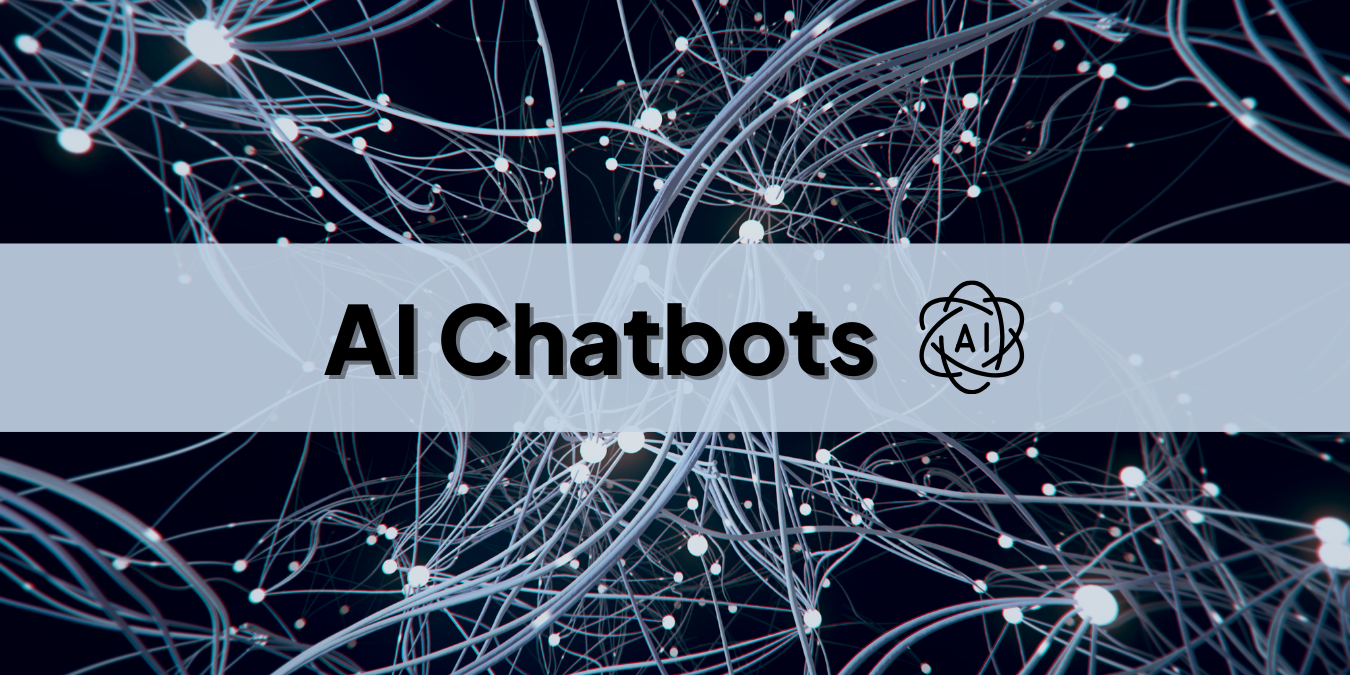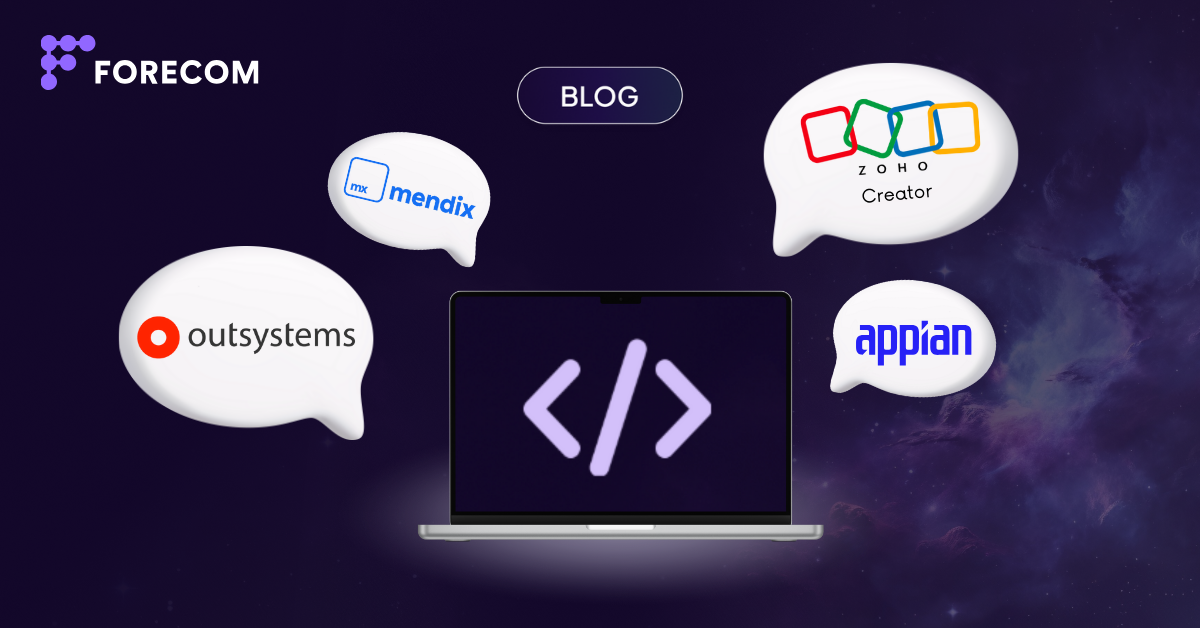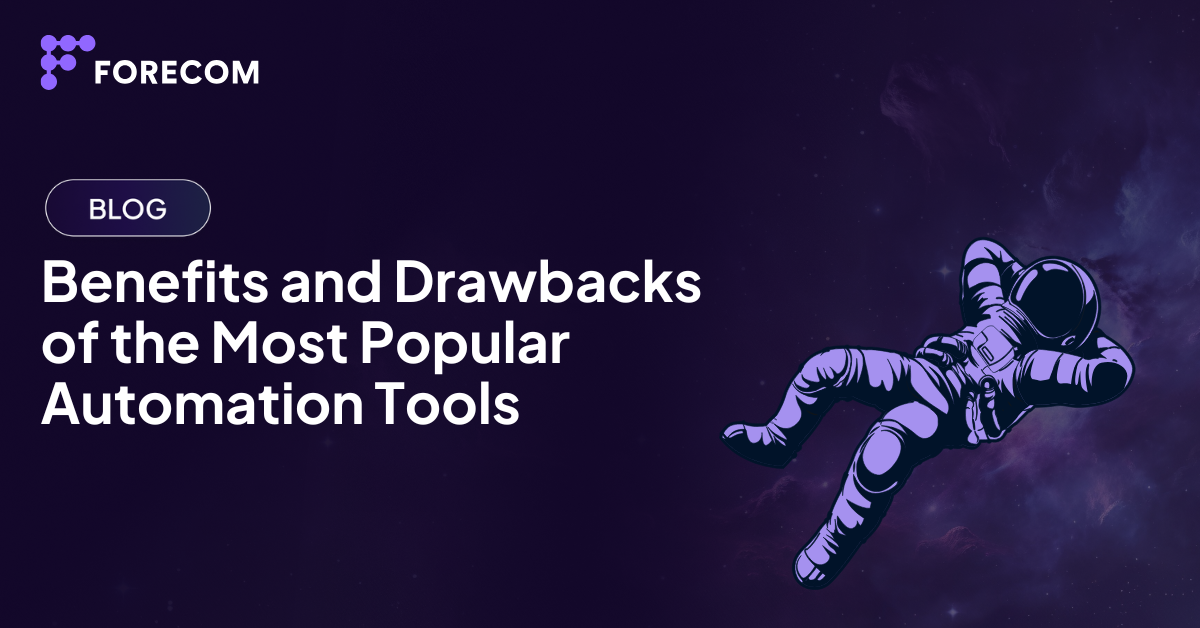Whether you are a beginner or an experienced user, this article will provide you with valuable information and tips on how to get the most out of Google Analytics.
Content
Integrating Google Analytics with other tools
Introduction
Google Analytics is a powerful tool for tracking website performance and understanding user behavior. It provides a wealth of data and insights that can help businesses and organizations to optimize their online presence and reach their goals. In this article, we will explore the key features and capabilities of Google Analytics and how it can be used to gain valuable insights about website traffic, user behavior, and conversions.
We will also discuss the process of setting up Google Analytics, navigating the dashboard, and integrating it with other tools.
Setting up Google Analytics
Before you can start using Google Analytics, you need to set up an account and add the tracking code to your website. Here is a step-by-step guide on how to do this:
- Go to google.com/analytics and click on the "Get started today" button.
- Sign in with your Google account or create a new one if you don't have one.
- Follow the prompts to set up your account and property. You will need to provide some basic information, such as the name of your website and its URL.
- Once your account and property are set up, you will be given a tracking code. This code needs to be added to your website in order for Google Analytics to track and collect data.
- There are several ways to add the tracking code to your website, depending on the type of website you have and the tools you are using. We recommend using Google Tag Manager, a free tool that allows you to add and manage measurement and marketing tags on your website without having to change the code.
It's important to note that you need to obtain permission from the website owner before adding the tracking code to a website. If you don't have permission, you won't be able to track data for that website in Google Analytics.
Tracking Measures
After setting up the account on Google Analytics, it will automatically start recording data from your website traffic - giving you insight into how users are interacting with your site every day.
By monitoring key elements such as page views, average time spent on page, bounce rates etc., you can learn more about your audience preferences enabling you to create a better user experience while also making more informed decisions based off marketing strategies that are tailored towards specific audiences.
Use Cases
In addition to tracking website performance and user behaviour, Google Analytics has been used by many companies for different purposes like identifying key trends over time or conducting targeted marketing campaigns based on areas of interest within customers segments.
It has also often been used for tracking goal progressions like sign-ups & purchases so businesses know exactly when users complete desired outcomes; allowing them to adjust marketing strategies accordingly for optimal results for long-term success.
Tools & Reports
Google Analytics offers various tools and reports which make data analysis even easier by providing visibility into where visitors come from, what pages they view most often or how conversions occur over time etc.
Analyzing these metrics helps marketers hone their strategies as well as business owners make informed decisions based off real-time information while helping ensure that customer journeys remain consistent across all channels being used simultaneously.
Data Quality & Accuracy
For accurate results its important that there is high quality data within your Google Analytics account; this means regularly maintaining accounts elements such filter settings or segmentation configurations which may affect user experience while browsing the website - helping ensure reliable accuracy of data collections both now and in future iterations of projects/campaigns/products etc.
Integrating Google Analytics with other tools
Google Analytics can be integrated with other tools to provide a more comprehensive view of website performance. Here are some examples of tools that can be integrated with Google Analytics:
Google Ads: By integrating Google Analytics with Google Ads, you can track the performance of your paid campaigns and understand how they contribute to your overall website traffic and conversions. You can also use Google Analytics to create custom reports and segments for your Google Ads data.
Google Search Console: By integrating Google Analytics with Google Search Console, you can view detailed data about your website's search traffic and performance. You can use this data to optimize your website for search engines and improve your search rankings.
Other marketing and analysis tools: There are many other tools that can be integrated with Google Analytics, such as social media platforms, email marketing tools, and customer relationship management (CRM) systems. By integrating these tools with Google Analytics, you can get a more comprehensive view of your marketing and customer relationships.
Integrating Google Analytics with other tools can provide valuable insights and help you to optimize your website and marketing efforts.
Conclusion
Google Analytics is a valuable tool for tracking website performance and understanding user behavior. By using it to analyze data and extract valuable insights, you can optimize your website and reach your goals.
If you are new to Google Analytics, we encourage you to start using it and explore its various features and capabilities. You may be surprised by the wealth of data and insights that it can provide. Whether you are a small business owner, a marketer, or a website developer, Google Analytics can help you to better understand your website and users, and make informed decisions about the direction to take in your marketing and content strategy.
Topics: Marketing Analytics Performance Marketing