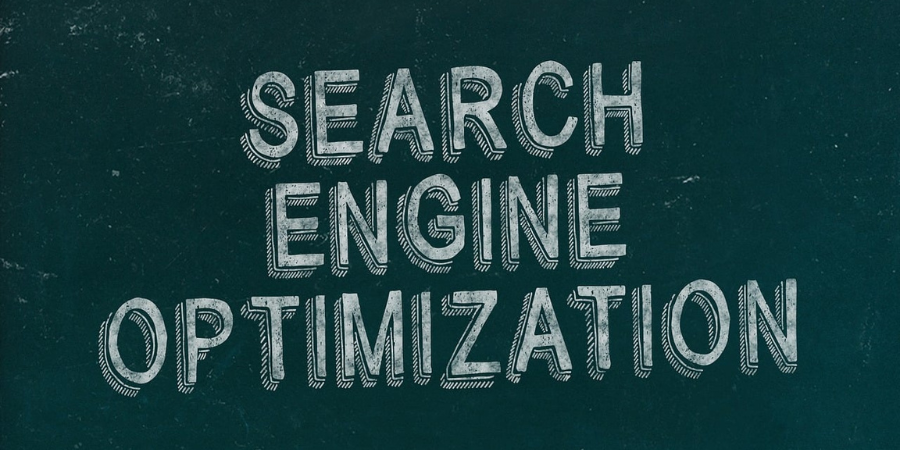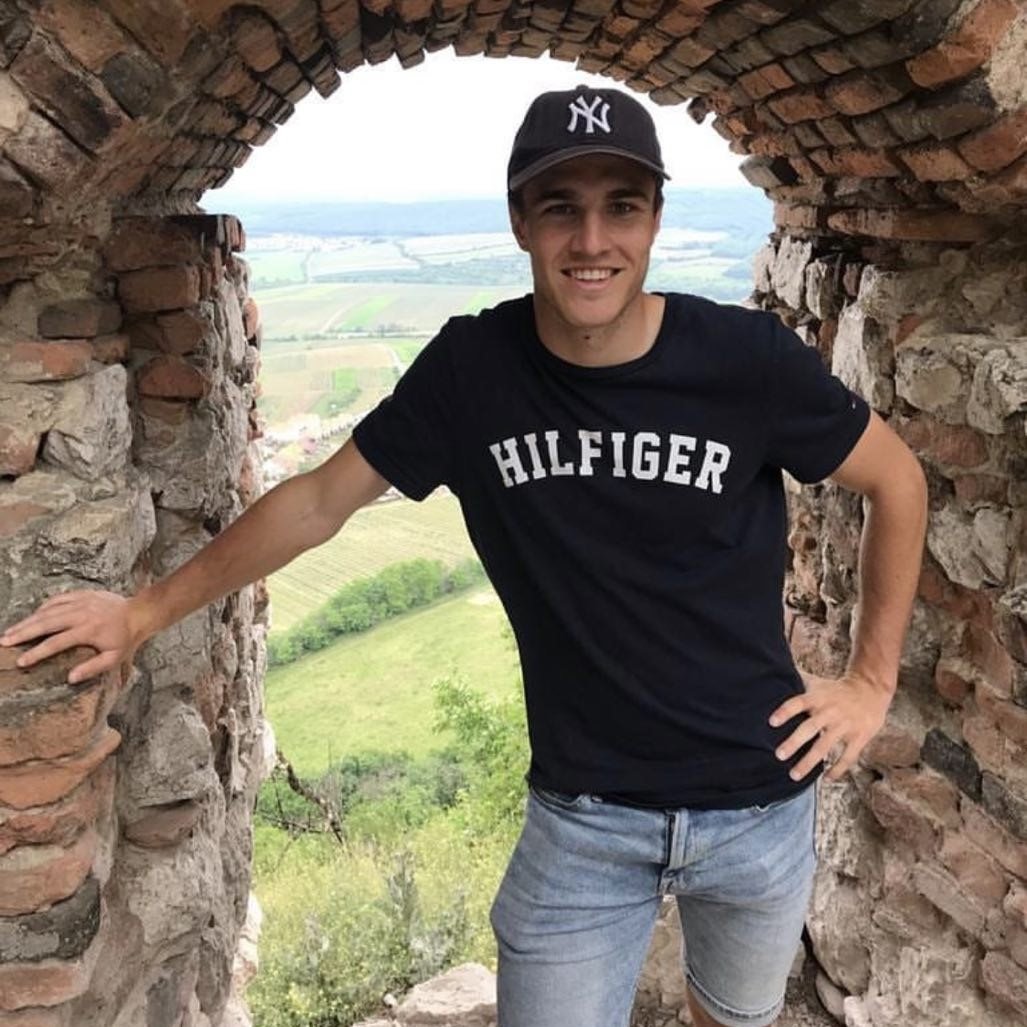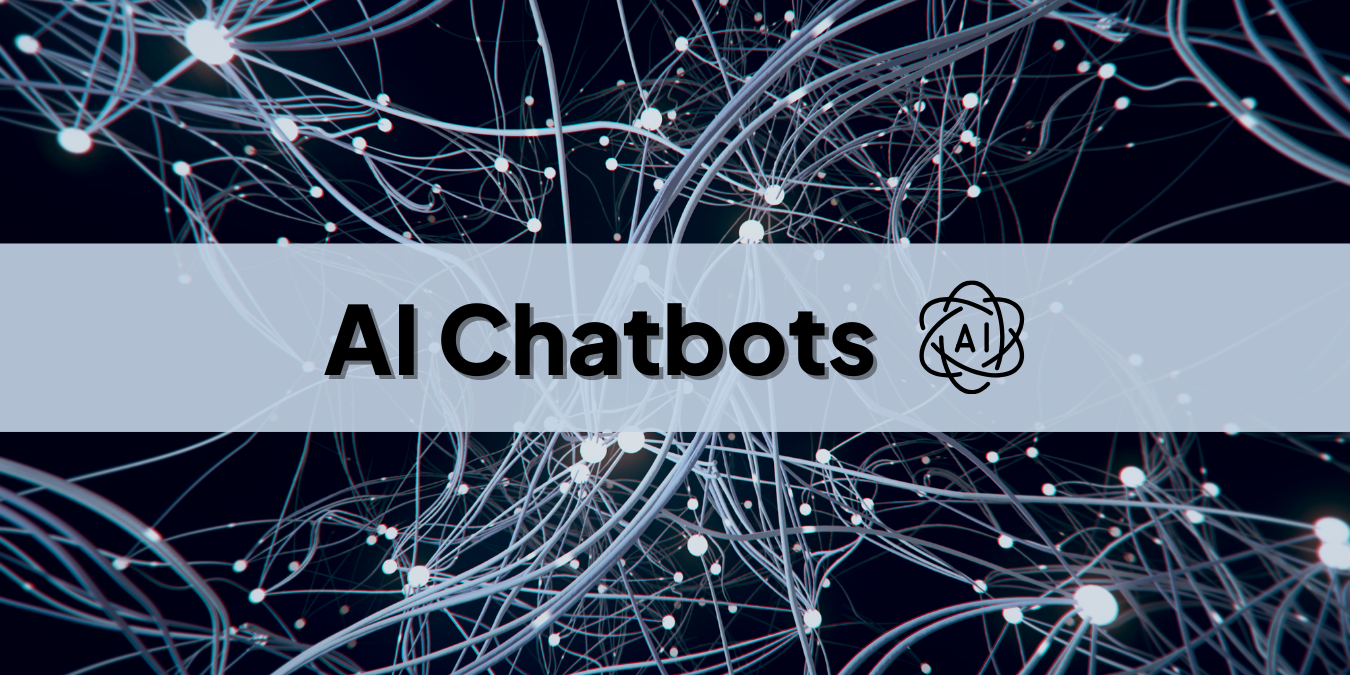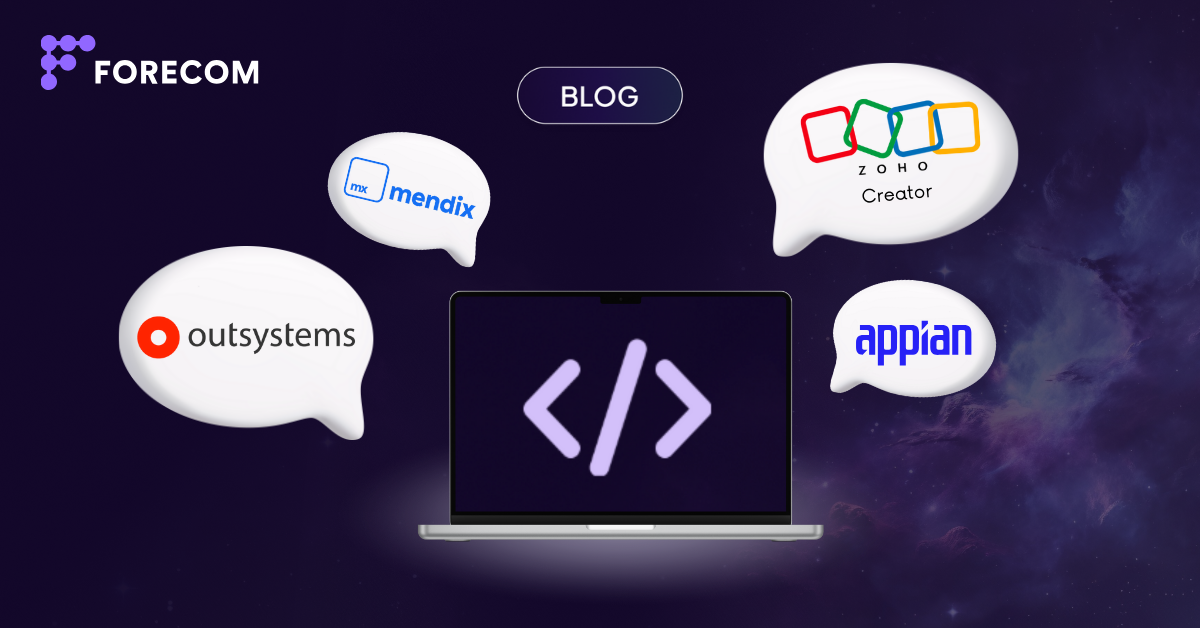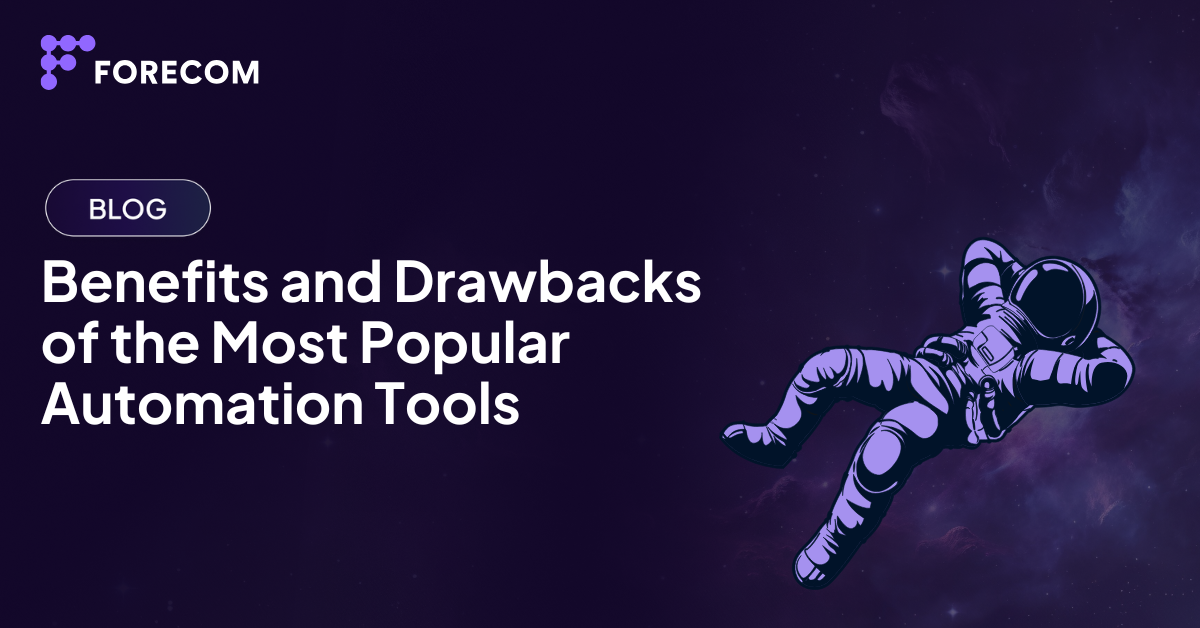In this article, we'll dive into the pitfalls of GA4 and explore how to use it to gain maximum insights into organic search.
Content
GA4 Implementation for Guality SEO
Best Practices for Using GA4 in SEO
Introduction
Analytical tools are one of the most important components leading to success in marketing today, and we're going to focus on one of the most popular ones.
Google Analytics 4 (GA4) - This is the latest version of Google's well-known analytics service, which, according to its developers, aims to change the way marketers get information about website traffic.
This new version of Google Analytics isn't just a simple update, it's a complete overhaul that aims to provide a more comprehensive understanding of user behavior and more refined tools for SEO optimization.
How Does GA4 Work?
Google Analytics 4 (GA4) represents a significant change in web analytics, ushering in a new era of data collection and interpretation focused on specific user needs across multiple platforms and devices. This approach is more aligned with modern internet usage patterns across multiple devices and provides a holistic view of the user journey.
One of the key differentiators of GA4 is the event-driven data model. Unlike the session-based model of Universal Analytics, GA4 records interactions as discrete events, offering a more detailed view of user actions. This shift allows for a more detailed analysis of how users interact with the site, from page views to button clicks, providing invaluable insights for SEO strategy. The flexibility of GA4 event tracking means that virtually any user interaction can be captured and analysed.
In addition, GA4's integration capabilities are a significant step forward. It can be seamlessly integrated with other Google services such as Google Ads and Search Console, allowing for a more comprehensive view of how different channels contribute to site performance. This integration makes it easier for SEO professionals to correlate organic search performance with user behavior metrics, allowing for more informed decision making.
.png?width=602&height=434&name=N%C3%A1vrh%20bez%20n%C3%A1zvu%20(70).png)
Image: Differences GA4 vs. Universal Analytics
Key Features of GA4 in SEO
GA4 introduces several key features that are important for streamlining SEO optimization. Here are a few of them:
Enhanced Measurement
At the core of GA4's features is the Enhanced Measurement feature. This automatically tracks various user interactions such as scrolling, outbound clicks, web searches, video watching and file downloads. For SEOs, this means a more detailed understanding of how users interact with content and what drives them to engage. It provides a clearer picture of what elements on the site are working and what needs to be optimized to perform better in organic search.
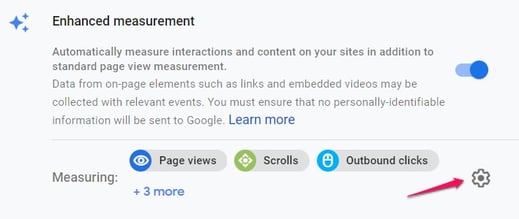
Image: Activating Enhanced Measurement
Event Tracking
As we mentioned earlier, GA4's event-based model is a game-changer for SEO analytics. Unlike previous versions, it allows you to track specific user actions without the need for additional programming. This detailed tracking capability helps SEO professionals identify key user actions that contribute to conversions or other desired outcomes. By understanding these actions, you can optimize your site to encourage these behaviors, which has a direct impact on achieving your SEO goals.
.png?width=602&height=324&name=pasted%20image%200%20(7).png)
Image: Event tracking settings in GA4
Creating Audiences and Segmentation
GA4 offers advanced tools for audience creation and segmentation. You can create audiences based on a combination of events, user characteristics, or engagement metrics to help you with more targeted SEO campaigns, where you can tailor content and site structure to specific groups of users. This allows you to achieve a better overall user experience and potentially better search engine rankings.
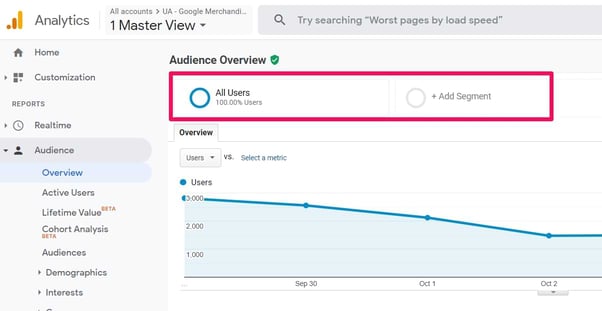
Image: User segmentation
Cross-Platform and Cross-Device Monitoring
One of GA4's strengths is the ability to monitor users across multiple devices and platforms. This cross-platform tracking provides a unified view of the user journey, which is very important in an age where multi-device usage is the norm. Understanding this journey allows you to create more effective SEO strategies that target users at different stages of their interaction with your brand, regardless of the device or platform they are using.
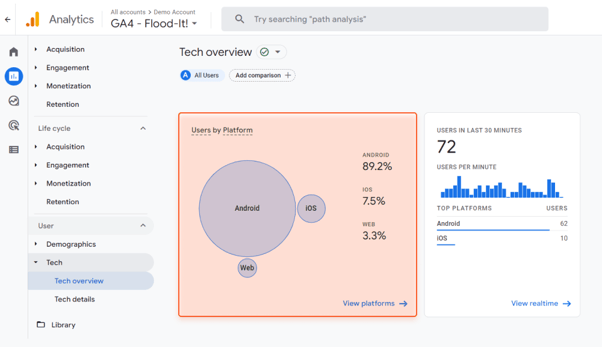
Image: Cross-Platform and Cross-Device Monitoring
GA4 Implementation for Quality SEO
In this section, you will learn how to effectively integrate GA4 into your SEO strategy:
- Setting up GA4: The first step is to set up GA4 for your website, which involves creating a new GA4 characteristic in your Google Analytics account and installing the GA4 tracking code on your website. The setup process is user-friendly and offers a guided flow, making it accessible even for those without deeper technical knowledge. Make sure the tracking code is properly placed on every page of your website for comprehensive data collection.
- Data Layer and Event Customization: GA4 allows you to customize data layers and events, allowing you to track the specific interactions that are most relevant to your SEO goals. For example, focus on page views, scroll rates, or file downloads, and customize your GA4 settings to track these events.
- Using GA4 Reports for SEO Insights: GA4 offers a number of reports that can be very useful for SEO analysis. Use the "Acquisition" report to understand how users search for your website and the "Engagement" report to see how they interact with your content. Pay special attention to the "Conversions" report, which tracks how effectively your SEO optimization efforts are performing in leading to desired actions, such as form submissions or purchases.
- Integration with Google Search Console: For comprehensive SEO analysis, integrate GA4 with Google Search Console. You'll get a comprehensive view of how your website is performing in organic search by combining user behavior data from GA4 and search performance data from Search Console. This integration allows you to correlate search data with user behavior and offers a deeper understanding of how your optimization efforts translate into actual user engagement.
- Continuous Monitoring and Optimization: SEO is a continuous process. To understand trends in user behavior and the impact of your efforts on SEO, regularly observe GA4 data. Use these insights to continuously improve your SEO strategy and optimize your website for better performance in organic search results.
.png?width=602&height=327&name=pasted%20image%200%20(8).png)
Image: GA4 Interface
Setting Specific SEO Goals
When using Google Analytics 4 (GA4) for SEO, it is essential to set specific and measurable goals. Learn how to achieve this here:
Define Clear Goals
Start by defining clear goals. These may include increasing organic traffic, better keyword rankings, increasing page engagement and reducing bounce rate. Your goals should be in line with your company's overall business goals.
Identify Key Performance Indicators (KPIs)
Identify relevant KPIs for each goal. For example, if your goal is to increase organic traffic, your KPI might be the number of users or sessions from organic search. To improve your keyword rankings, track the search terms that bring traffic to your site.
Use GA4 to Track Your Goals
Use the advanced measurement options in GA4 to track these KPIs. Set up custom reports to track your progress towards your goals. For example, create a report focused on traffic from organic search with metrics such as session length, bounce rate, and conversion.
Segment for More Information
Use audience segmentation to gain greater insight. Segment your data by user demographics, behavior, or device type to understand different aspects of SEO performance.
Monitoring and Settings
Regularly monitor your progress in GA4. Analyse whether your SEO strategies are getting closer to your goals. For example, if certain keywords are not performing well, consider tweaking your content strategy.
Content Performance Analysis
Analyze which content is performing best in terms of meeting your SEO goals. Use GA4 to determine which pages have the highest engagement, lowest bounce rate, or most conversions. Your subsequent content strategies can be guided accordingly.
Best Practices for Using GA4 in SEO
Once you have integrated GA4 on your website and linked it to Google Search Console (GSC), you need to use its features to ensure quality SEO performance. Here are some best practices:
- Track Organic Traffic:
Focus on tracking the visitors that come to your website through search engines. GA4 allows you to see which keywords and landing pages are most effective at gaining organic traffic, allowing you to fine-tune your SEO strategy around these elements.
- Overall Traffic Ranking:
Evaluate your site's overall traffic on a regular basis. This includes all traffic sources and provides a comprehensive view of your site's overall performance and reach.
- Analysis of Traffic from Links:
Pay attention to traffic that comes from other websites. If you understand what other sites are linking to you, it can help you identify potential partnerships or content that will resonate with your audience.
- Compare Traffic Growth Over Time:
Track how your traffic metrics are evolving. This comparison can reveal trends, seasonal influences, or the impact of specific marketing campaigns on your site's traffic.
- Examining Demographics:
Use GA4 to collect demographic data about your visitors. This information can help you tailor your content and SEO strategies to better suit your audience's preferences and behaviors.
- Observing user Behavior:
Examine how users interact with your website. GA4 provides detailed information about user behavior, such as the pages they visit, the time they stay, and the actions they take. This information is very valuable for user experience and SEO optimization.
Conclusion
The move to Google Analytics 4 represents a significant shift in approaches to SEO analysis. With user-centric data collection, expanded measurement capabilities, and integration with other Google tools, GA4 offers a comprehensive platform for gaining deeper insights into user behavior and the effectiveness of SEO strategies.
By implementing best practices and avoiding the common mistakes outlined in this article, you can maximize the potential of GA4 to achieve better organic search results and make informed decisions. However, remember that the key to success is to continually learn, adapt and adjust to the evolving digital landscape.
However, if you're still unsure how to use GA4 to make your SEO strategy more effective, feel free to contact us for a free consultation. Our specialists will be happy to answer any questions you may have.
FAQ
1. What is GA4?
GA4 is the latest version of Google Analytics, which focuses on user behaviour and cross-device tracking.
2. How is GA4 different from Universal Analytics?
GA4 uses an event-based model to track user interactions in more detail.
3. Why is GA4 important for SEO?
GA4 provides insight into user interactions that is key to improving SEO strategies.
4. Can GA4 track cross-platform usage?
Yes, it offers comprehensive tracking across platforms and devices.
5. What are the best practices for using GA4 for SEO?
Check your data regularly, customize your tracking, integrate GA4 with other tools, and focus on audience segmentation.
6. What are common mistakes to avoid when using GA4?
Avoid neglecting event tracking, cross-platform data, conversion tracking, and data overload.
7. How does GA4 integration with Google Search Console contribute to SEO?
Combines user behavior with search performance for a comprehensive view of SEO.
8. Is GA4 suitable for all websites?
Yes, GA4 is customizable for different types of websites.