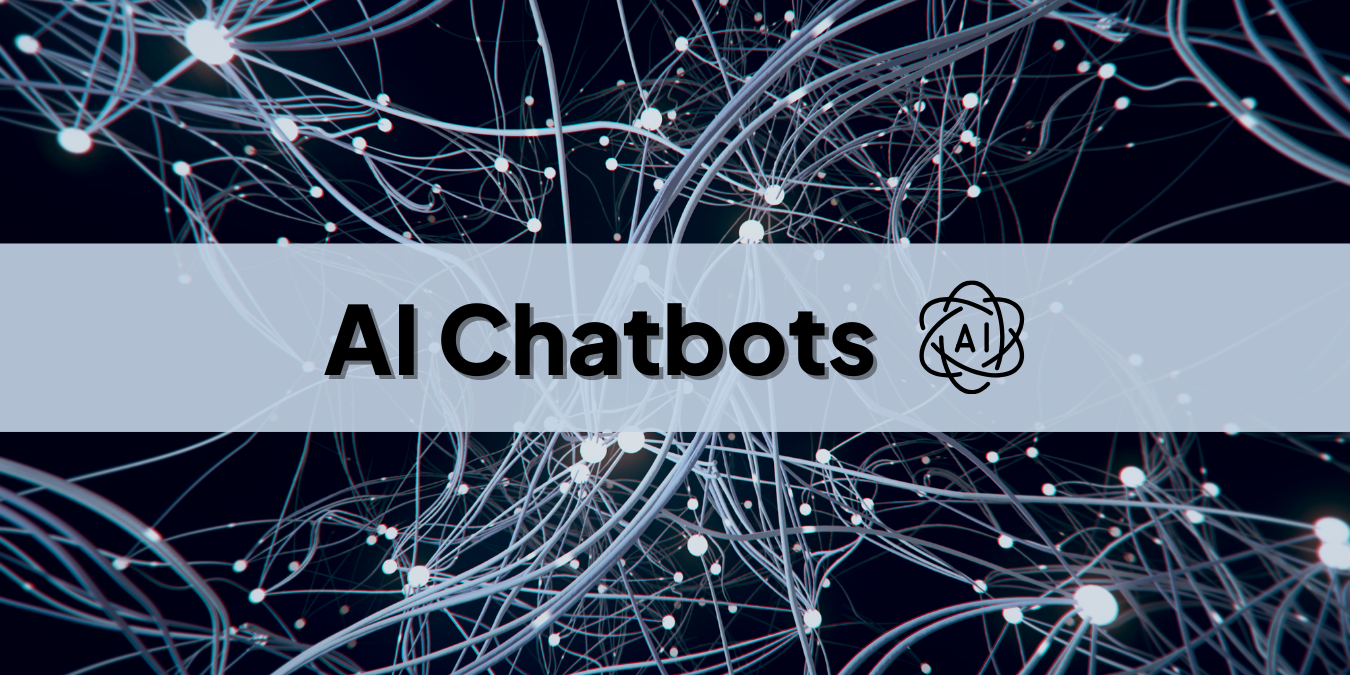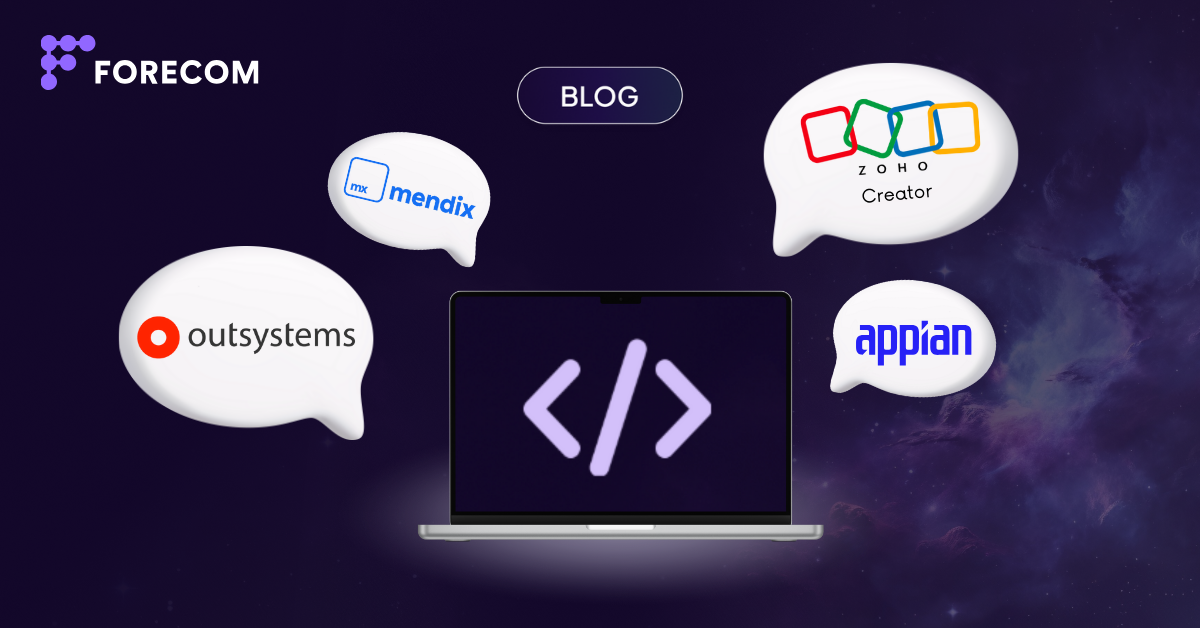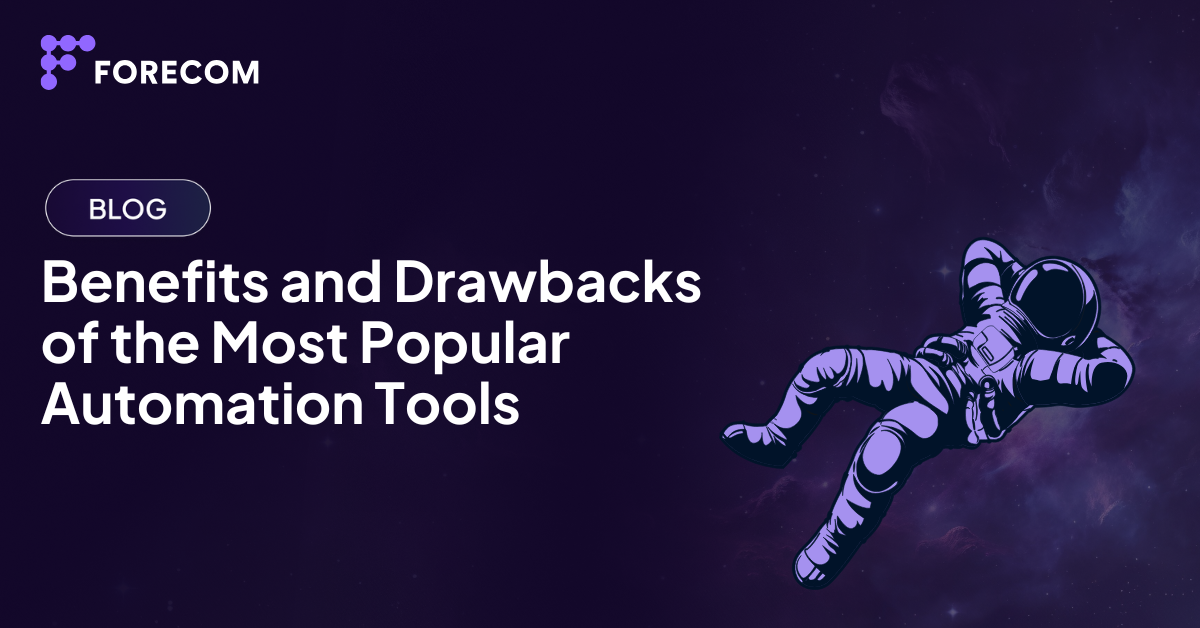CRM is an important tool for businesses of all sizes, as it helps them understand and meet the needs of their customers and build long-term, profitable relationships. But which CRM system to choose?
Table of Contents
What is CRM?
Customer Relationship Management (CRM) is a term that refers to the practices, strategies, and technologies that companies use to manage and analyze customer interactions and data throughout the customer lifecycle. The goal of CRM is to improve customer relationships, increase customer loyalty, and drive sales growth.
CRM systems are designed to store and organize customer information, such as contact details, purchasing history, and communication logs. This information can be used to track customer interactions and identify patterns and trends that can inform business decisions.
CRM systems can also include tools for managing customer interactions, such as live chat, email, and social media. These tools can help companies respond to customer inquiries and complaints in a timely and efficient manner, and can also be used to track customer satisfaction and loyalty.
CRM Comparison Table
| CRM System | Starting Price | Main Use / What It’s Known For |
| HubSpot | Free | All-in-one platform for seamless marketing, sales, and support. |
| Pipedrive | $14.90/user/month | Visual pipeline CRM, ideal for streamlined sales management. |
| Salesforce | $25/user/month | Highly customizable, scalable CRM for cross-departmental use. |
| Microsoft Dynamics 365 | $8/user/month | Integrated CRM & ERP for seamless Microsoft app connections. |
| Bitrix24 | Free | A collaboration suite with CRM and project tools. |
| Freshsales | Free / $9/user/month | AI-driven insights and automation for SMB sales teams. |
| ActiveCampaign | $15/month | Powerful email and marketing automation with CRM integration. |
| Zoho CRM | €14/user/month | Customizable, budget-friendly CRM with multi-channel tools. |
| Monday CRM | €12/seat/month | Visual, customizable workflows for flexible sales management. |
| Copper CRM | $9/user/month | Google Workspace-focused CRM with seamless Gmail integration. |
%20(10).jpg?width=1200&height=400&name=Bez%20n%C3%A1zvu%20(450%20x%20225%20px)%20(10).jpg)
HubSpot
HubSpot is an all-in-one CRM platform that makes it easy for businesses to manage and build strong relationships with their customers. It brings everything together in one place, so teams can keep track of every interaction—whether it’s through marketing, sales, or customer support. With tools for email marketing, lead tracking, and customer service, HubSpot helps businesses stay connected and organized.
By automating tasks and simplifying processes, HubSpot frees up time for teams to focus on what really matters: creating meaningful customer experiences. It’s designed to be user-friendly and flexible, making it a great choice for businesses looking to grow without the hassle of juggling multiple tools.
Pros of HubSpot ✅
-
All-in-One Platform: HubSpot combines essential tools for marketing, sales, customer support, and content management in one place, making it easier to manage operations without juggling multiple systems.
-
User-Friendly Interface: HubSpot’s intuitive design and drag-and-drop features make it accessible to users with all skill levels. It’s easy to get started and navigate, even for those without technical expertise.
-
Free CRM with Scalable Options: HubSpot offers a free CRM plan with essential tools, ideal for small businesses on a budget. For growing businesses, there are tiered paid plans with advanced features, allowing HubSpot to grow with you.
-
Powerful Automation: HubSpot’s marketing and sales automation tools simplify email campaigns, lead management, and customer engagement by automating repetitive tasks.
-
Seamless Integrations: HubSpot connects with over 1,500 popular tools like Gmail, Shopify, and Slack through its App Marketplace.
Cons of HubSpot ❌
-
High Costs for Advanced Features: While HubSpot offers a free version and lower-tier plans, accessing advanced features can get expensive.
-
Limited A/B Testing on Lower Plans: A/B testing is only available on HubSpot’s higher-tier packages.
-
Template Customization Challenges: Customizing templates for emails and landing pages may require CSS skills.
Who is HubSpot for?
HubSpot is ideal for businesses looking for an all-in-one platform to manage marketing, sales, and customer service. With easy-to-use tools and integrations, it’s great for teams focused on inbound marketing, automation, and tracking the customer journey from start to finish.
HubSpot Pricing 💰
-
Free Plan: Basic CRM with limited features like up to 1 million contacts, email, live chat, and forms (with HubSpot branding).
Starter Plans ($20/month per seat): Removes branding, includes basic marketing, sales, and service tools with limited automation. The first seat includes 1,000 marketing contacts, and additional marketing contacts are available in increments of 1,000 from $50/month.
Professional Plans: Includes advanced automation, social media, SEO tools, and enhanced workflows and reporting. Pricing starts at $890/month, including 2,000 marketing contacts and 3 seats. Additional seats cost $50/month, and extra 5,000 marketing contacts are available from $250/month.
Enterprise Plans: Offers full automation, custom features, predictive lead scoring, and advanced reporting. Starts at $3,600/month, including 10,000 marketing contacts and 5 seats. Additional seats cost $75/month, and extra 10,000 marketing contacts start from $100/month.
Bundles: Discounted bundles combine hubs for an all-in-one solution.
Need help setting up HubSpot? Contact us for expert guidance and start leveraging HubSpot’s full potential.
%20(11).jpg?width=1200&height=400&name=Bez%20n%C3%A1zvu%20(450%20x%20225%20px)%20(11).jpg)
Pipedrive
Pipedrive CRM is a pipeline-focused customer relationship management tool designed to streamline sales processes and help teams efficiently manage leads. With a user-friendly interface, Pipedrive enables sales teams to define custom sales stages, automate tasks, and visually track leads through each step of the sales cycle, making it easier to monitor and manage client progress.
Beyond lead tracking, Pipedrive offers powerful features such as chatbot lead collection, automated workflows, and integration with over 400 apps, enhancing its versatility. Built for scalability, it suits sales-driven businesses looking to optimize their funnels and foster better customer engagement by centralizing data and supporting efficient team collaboration.
Pros of Pipedrive✅
-
Affordability and Value: Pipedrive offers affordable plans starting at $14.90 per month with high-tier features, making it accessible for small businesses and sales teams with budget constraints. It provides a strong value for money, especially given the robust pipeline management and automation tools available.
-
Customization: Users can customize pipelines, data fields, and automation workflows to fit their specific sales processes, ensuring flexibility. The platform also offers extensive API access, enabling advanced customization and integrations with over 400 third-party applications like Zoom and Google Calendar.
-
User-Friendly and Visual Interface: Pipedrive’s intuitive Kanban-style drag-and-drop interface makes it easy for users to manage sales stages, track leads, and update deal progress with minimal training required, a significant advantage for small or growing teams.
-
Built-In Tools for Sales Teams: Pipedrive includes features such as a chatbot for lead collection, built-in telephony, email templates, and automation to streamline repetitive tasks, allowing sales teams to focus on high-value interactions.
Cons of Pipedrive ❌
-
Limited Support and Advanced Features: Pipedrive’s customer support is restricted to email and chat on most plans, with phone support only available for Enterprise subscribers. Additionally, advanced features like workflow automation and email sync are not available on the entry-level plan, requiring upgrades for full functionality.
-
No Free Plan and Limited Free Trial: Unlike some competitors, Pipedrive does not offer a free plan, only a 14-day free trial. Businesses that require basic CRM features without long-term commitments may need to consider other options.
-
Limited Marketing Automation: Pipedrive is primarily designed for sales, so it has limited capabilities for marketing automation, making it less suitable for teams needing comprehensive CRM functionality beyond sales pipeline management.
Who is Pipedrive for?
Pipedrive is ideal for small to mid-sized sales teams seeking an affordable, sales-focused CRM that streamlines deal tracking and automates repetitive tasks. With its visual pipeline layout and customization features, it’s well-suited for teams needing a flexible, easy-to-use tool to manage unique sales workflows. However, it may not meet the needs of teams requiring comprehensive support or all-in-one CRM functionality, as it focuses primarily on sales process efficiency rather than marketing or broader customer management.
Pipedrive Pricing 💰
-
Essential Plan: $19.90/user/month – Basic CRM tools, lead/deal management, Google/Microsoft integrations.
-
Advanced Plan: $34.90/user/month – Adds email sync, tracking, and enhanced automation.
-
Professional Plan: $59.90/user/month – Advanced team management, document tracking, revenue forecasting, and advanced reporting & analytics.
-
Power Plan: $74.90/user/month – Increased limits for deals and custom fields, priority phone support, and enhanced integrations.
-
Enterprise Plan: $94.90/user/month – Unlimited features, dedicated account management, custom onboarding, and priority support.
All plans offer a 14-day free trial.
Simplify your sales pipeline with Pipedrive! Reach out, and we’ll help you get started with a setup tailored to your business needs.
%20(9).jpg?width=1200&height=400&name=Bez%20n%C3%A1zvu%20(450%20x%20225%20px)%20(9).jpg)
Salesforce
Salesforce is a CRM platform that helps businesses connect their teams—whether in marketing, sales, IT, or customer service—by offering a unified view of customer interactions. With tools to simplify workflows and analyze customer data, Salesforce enables teams to understand customer needs and respond effectively. The platform is cloud-based, secure, and widely used by businesses of various sizes to streamline customer relationship management in a straightforward, scalable way.
Pros of Salesforce ✅
-
Wide Customization & Integration: Highly customizable with extensive integration options, enabling businesses to tailor Salesforce to their unique needs.
-
Scalability: Scales well with business growth, ideal for small to large enterprises, adapting to various data and user requirements.
-
Data Security: Offers strong data security and compliance with industry standards, ensuring customer information is well-protected.
-
Comprehensive Functionality: Provides tools across departments (sales, marketing, customer service), centralizing operations on a single platform.
-
Community & Support Resources: A large, active community and a variety of resources, including Trailhead, support learning and collaboration.
Cons of Salesforce ❌
-
Steep Learning Curve: Can be complex to learn, requiring significant training to use effectively.
-
Costly Pricing Structure: Monthly per-user costs can add up quickly, especially when including additional features and integrations.
-
Limited Mobile Functionality: Some desktop features are not optimized or fully accessible on mobile.
-
Customization Complexity: While customizable, some advanced configurations may require technical expertise and can lead to high implementation costs.
Who is Salesforce for?
Salesforce is ideal for any business that wants to build better relationships with customers and keep things organized as it grows. If you’re a company that values having all your teams connected—from sales to support to marketing—Salesforce helps make that possible.
Salesforce Pricing 💰
-
Starter Plan: $25/user/month – Core CRM features, lead and opportunity management, up to 325 users.
-
Pro Suite Plan: $100/user/month – Enhanced CRM for growing businesses, includes advanced customization, automation, sales forecasting, and quote creation.
-
Enterprise Plan: $165/user/month – Advanced automation, team collaboration tools, customizable reporting, pipeline management, and AI-powered features.
-
Unlimited Plan: $330/user/month – Full feature access, 24/7 support, AI-driven insights, advanced analytics, and unlimited custom apps.
Thinking about Salesforce? We’ll guide you through the setup and implementation for maximum impact on your business.
%20(12).jpg?width=1200&height=400&name=Bez%20n%C3%A1zvu%20(450%20x%20225%20px)%20(12).jpg)
Microsoft Dynamics 365
Microsoft Dynamics 365 is a cloud-based tool that helps businesses work smarter by bringing everything together in one place. It’s an all-in-one solution for managing sales, customer service, finances, and even supply chain needs. What makes Dynamics 365 stand out is its ability to connect data across these areas, giving teams a clear picture of what's happening and helping them work more efficiently.
With Dynamics 365, businesses can customize and pick the specific tools they need, from customer relationship management (CRM) to enterprise resource planning (ERP). Plus, because it’s built to work with other Microsoft apps, it fits right into the workflows many teams already know.
Pros of Dynamics 365 ✅
-
Comprehensive Toolset: Combines CRM and ERP in one platform, making it ideal for managing sales, marketing, finance, and operations seamlessly.
-
Customizable and Scalable: Modular design allows businesses to pick and adapt features based on their needs.
-
Seamless Integration: Works well with Microsoft Office 365, Azure, and Teams.
-
Advanced Analytics and AI: Offers built-in AI and analytics tools, including Power BI, that deliver insights for smarter decision-making and predictive analysis.
-
Robust Security: Backed by Microsoft’s security protocols, Dynamics 365 ensures data protection and regular updates to stay compliant.
Cons of Dynamics 365 ❌
-
Complexity and Learning Curve: Extensive features may require dedicated training for teams, especially for non-technical users.
-
Customization Challenges: While highly customizable, extensive personalization can lead to maintenance complexity and may need expert support.
-
Performance with Large Data: Handling large data sets can sometimes slow down the system, especially if internet connectivity is limited.
-
Limited Non-Microsoft Integrations: While excellent for Microsoft tools, integrations with non-Microsoft applications may require additional tools or middleware.
Who is Dynamics 365 for?
Microsoft Dynamics 365 is perfect for businesses ready to bring all their key functions—like sales, customer service, and finance—under one roof. If you're a small business looking to start simple and expand over time or a larger organization needing advanced tools to manage complex processes, Dynamics 365 has you covered. It’s especially handy for teams that rely on Microsoft tools like Office 365.
Dynamics 365 Pricing 💰
-
Team Member: $8/user/month – Limited access, mostly read-only features.
-
Sales Professional: $65/user/month – Basic sales tools like lead management, marketing lists, and real-time reports.
-
Sales Enterprise: $105/user/month – Adds forecasting, sales playbooks, business card scanner, and limited AI features.
-
Sales Premium: $150/user/month – Full suite with advanced analytics, pipeline intelligence, predictive forecasting, and enhanced AI insights.
-
Relationship Sales: $162/user/month – Integrates LinkedIn Sales Navigator Advanced Plus for enriched relationship management and lead generation.
Bring your business together with Dynamics 365—contact us to discuss integration options that fit your needs.
%20(13).jpg?width=1200&height=400&name=Bez%20n%C3%A1zvu%20(450%20x%20225%20px)%20(13).jpg)
Bitrix24
Bitrix24 is a platform that combines essential business tools like CRM, project management, and team collaboration into a single, unified space. Designed to keep teams organized and connected, Bitrix24 makes it easy to manage tasks, communicate, share files, and track projects in real time.
Its flexibility is a standout feature—start for free, scale up as your business grows, and customize the setup to fit your needs. With both cloud and on-premise options, accessible on desktop and mobile, Bitrix24 is an adaptable solution for businesses looking to streamline operations and support both in-office and remote teams.
Pros of Bitrix24 ✅
-
Free Plan: Bitrix24’s free plan supports unlimited users, making it highly accessible for startups and small teams.
-
All-in-One Solution: Combines CRM, project management, team collaboration, and marketing tools, reducing the need for multiple software.
-
Highly Customizable: Users can tailor fields, workflows, and processes, allowing Bitrix24 to adapt well to diverse business needs.
- Integrated Communication Tools: Has built-in chat, video calls, and document sharing.
Cons of Bitrix24 ❌
-
Learning Curve: The wide array of features can be overwhelming for new users, requiring some time to navigate and adapt.
-
Advanced Features in Paid Plans: More sophisticated tools, like extended CRM functionalities, are limited to premium plans.
-
Complex Initial Setup: Customizing the platform to fit unique business processes may be time-consuming.
Who is Bitrix24 for?
For small and medium-sized companies, it’s a cost-effective way to keep everything organized in one place, whether it's tracking sales leads, managing tasks, or staying connected with your team. Growing businesses will love its flexibility, with tools that can expand as they do. Even larger organizations benefit from Bitrix24’s advanced CRM and project management features that handle more complex workflows.
Bitrix24 Pricing 💰
-
Free: $0/user/month – Core collaboration tools with unlimited users, including CRM, task management, website builder, and online store. Storage: 5 GB.
-
Basic: $49/organization/month (billed annually) – Up to 5 users. Includes Bitrix24 Sign, CRM, customer support, and 24 GB storage.
-
Standard: $99/organization/month (billed annually) – Up to 50 users. Adds marketing tools, online documents, enhanced administration features, and 100 GB storage.
-
Professional: $199/organization/month (billed annually) – Up to 100 users. Includes advanced CRM capabilities, e-signature for HR, automation tools, sales intelligence, and 1 TB (1024 GB) storage.
-
Enterprise: $249/organization/month (billed annually) – Up to 250 users. Ideal for large teams needing multi-branch support, full automation, and 3 TB storage.
Keep your team connected with Bitrix24! Contact us to learn how we can help you get organized with this all-in-one solution.
%20(14).jpg?width=1200&height=400&name=Bez%20n%C3%A1zvu%20(450%20x%20225%20px)%20(14).jpg)
Freshsales
Freshsales is a customer relationship management (CRM) platform that was developed by Freshworks, a software company that was founded in 2010. Freshsales brings together sales and marketing tools on one platform, making it easier for teams to access customer data, manage communications across email, phone, and chat, and gain useful insights with the help of AI. With built-in automation and lead-scoring features, Freshsales keeps sales processes smooth and efficient.
Pros of Freshsales ✅
-
User-Friendly Interface: Freshsales offers a clean, intuitive design, making it accessible for users of all experience levels.
-
Affordable and Scalable Plans: The free plan is a solid entry-level CRM, while the paid plans remain budget-friendly as businesses grow.
-
AI-Powered Lead Scoring: Freddy AI assists in identifying high-potential leads and provides real-time recommendations.
-
Extensive Integrations: Freshsales integrates smoothly with tools like Freshdesk, Gmail, Google Calendar, and Slack.
-
Advanced Automation: Workflow automations streamline repetitive tasks, like lead follow-ups and record updates.
Cons of Freshsales ❌
-
Limited Customer Support: Support is only available on weekdays, and users of the free plan may experience slow response times.
-
Complex Reporting Setup: Some users find setting up and customizing reports challenging, especially without advanced technical skills.
-
Limited Customization for Advanced Users: Businesses with complex sales processes or specific customization needs might find Freshsales restrictive compared to more robust CRMs.
Who is Freshsales for?
Freshsales is built for small to midsize sales teams and growing businesses that need an affordable, all-in-one CRM with AI-driven insights, automation, and integrated communication tools. Ideal for startups, SMBs, and customer-focused teams.
Freshsales Pricing 💰
-
Free: $0/user/month – Up to 3 users with essential CRM tools, including Kanban views, email templates, built-in phone, live chat, and mobile apps.
-
Growth: $18/user/month (billed annually) – Ideal for startups and SMBs. Includes AI-powered lead scoring, pipeline management, contact lifecycle stages, built-in chat, email, phone, and Slack integration.
-
Pro: $47/user/month (billed annually) – Adds advanced features for growing businesses, including multiple sales pipelines, advanced analytics, AI predictions, automation, and team collaboration.
-
Enterprise: $83/user/month (billed annually) – Designed for large teams, with custom workflows, field-level permissions, audit logs, sandbox environment, and enhanced AI-driven insights.
Leverage AI insights with Freshsales! Reach out for help setting up a streamlined CRM for your team.
%20(15).jpg?width=1200&height=400&name=Bez%20n%C3%A1zvu%20(450%20x%20225%20px)%20(15).jpg)
ActiveCampaign CRM
ActiveCampaign combines email marketing and CRM. It’s ideal for businesses that want to step up their customer engagement with automated email workflows and organized contact management. Beyond just sending emails, ActiveCampaign helps you set up sequences that can nurture leads, automate follow-ups, and keep your sales and marketing efforts in sync—all in one place. If you're looking for something that can handle more than just newsletters, it’s a great choice for growing businesses looking to build deeper connections with their customers.
Pros of ActiveCampaign✅
-
Powerful Automation: ActiveCampaign’s automation builder is highly regarded for its intuitive design, allowing users to create complex sequences with over 135 triggers and actions.
-
Flexible Integrations: Offering over 900 integrations, including key tools like Salesforce and Shopify, ActiveCampaign connects well with most platforms businesses use.
-
User-Friendly Interface: Despite its feature depth, the platform’s clean layout makes navigation straightforward.
-
Advanced Testing and Optimization: ActiveCampaign’s split testing and predictive optimization tools are ideal for businesses that want to continuously improve their email campaigns.
-
Free Migration: ActiveCampaign provides a free migration service, making it easier for businesses to switch from another CRM or email platform.
Cons of ActiveCampaign ❌
-
Complex Pricing: Pricing can be difficult to understand due to various plan structures and add-ons, and it’s on the higher end for CRM and email automation tools.
-
Limited CRM for Large Teams: While good for small sales teams, ActiveCampaign’s CRM lacks some functions needed for large or complex sales teams, who might prefer a more specialized CRM.
-
Short Free Trial: With only a 14-day trial, some users find it hard to explore the platform fully before committing.
Who is ActiveCampaign for?
ActiveCampaign is a great fit for businesses looking to combine CRM with smart marketing automation. It’s ideal for companies that need to streamline customer follow-ups, manage leads, and personalize outreach without complicated setups. This platform is especially useful for those who want to automate email campaigns, track customer actions, and have CRM and email tools working together efficiently.
ActiveCampaign Pricing 💰
-
Starter: $19/month – For freelancers and small businesses. Includes email marketing, automation, basic CRM, A/B email testing, and website tracking.
-
Plus: $59/month – For small and mid-sized businesses. Adds landing pages, generative AI, basic segmentation, site messages, and user permissions.
-
Pro: $99/month – For advanced users and growing businesses. Includes advanced segmentation, predictive sending, A/B testing in automations, advanced reports, conversion tracking, and priority support.
-
Enterprise: $179/month – For large teams and corporations. Offers premium reporting, unlimited email testing, custom objects, SSO, enhanced security, and a dedicated account manager.
Ready to boost engagement? Contact us for ActiveCampaign setup and start automating your outreach today.
%20(16).jpg?width=1200&height=400&name=Bez%20n%C3%A1zvu%20(450%20x%20225%20px)%20(16).jpg)
Zoho CRM
Zoho CRM helps businesses of all sizes handle sales, marketing, and support tasks in one place. It offers features like lead tracking, workflow automation, and multi-channel communication to keep teams organized and responsive.
With built-in analytics and a simple AI assistant, Zoho CRM supports efficient decision-making without complicating things, making it a practical choice for companies looking to improve customer interactions and streamline processes.
Pros of Zoho CRM✅
-
Affordable Pricing: Zoho CRM offers a free plan and budget-friendly paid options.
-
Customizability: The platform is highly customizable, allowing businesses to tailor fields, workflows, and processes to their needs.
-
Seamless Integrations: Zoho CRM integrates easily with other Zoho apps (like Zoho Books and Zoho Campaigns) and many third-party tools.
-
User-Friendly Interface: Designed to be intuitive, Zoho CRM’s layout is straightforward.
Cons of Zoho CRM ❌
-
Limited Features on Free Plan: The free plan is limited to three users and lacks some essential features like AI tools and certain integrations.
-
Learning Curve: While user-friendly, Zoho CRM's extensive customization options and integrations may be overwhelming for users new to CRM systems.
-
Complexity with Advanced Features: Some of Zoho’s advanced features can feel complex and may require training or technical support for full implementation.
Who is Zoho CRM for?
Zoho CRM is ideal for businesses of all sizes, from startups and small to medium enterprises (SMBs) to large corporations. It's particularly beneficial for teams in sales, marketing, and customer service who need an affordable, customizable, and easy-to-use platform. With options for both B2B and B2C businesses, Zoho CRM serves industries like real estate, healthcare, retail, and nonprofits, offering scalable features to manage leads, automate workflows, and improve customer engagement.
Zoho CRM Pricing 💰
-
Free (€0/user/month): For up to 3 users, includes basic CRM functionality such as email tracking, lead, contact, account, and deal management. Limited customization and automation options.
-
Standard (€20/user/month): Includes advanced filters, email insights, scoring rules (10 fields/module), and 155 custom fields/module. Limited analytics and AI capabilities.
-
Professional (€35/user/month): Adds macros, multi-currency support, email parsing, inventory management, and sales forecasting. Supports 300 custom fields/module and 100 custom reports. Workflow automation is limited.
-
Enterprise (€50/user/month): Includes sandboxing, AI assistant Zia, 500 custom fields/module, advanced analytics, and unlimited custom reports. Limited sandbox environments for testing customizations.
-
Ultimate (€65/user/month): Fully featured CRM with unlimited custom dashboards, extensive AI tools, and premium customer support. Requires professional assistance for complex customization.
Customize your CRM with Zoho—contact us for setup and customization options that fit your business.
%20(17).jpg?width=1200&height=400&name=Bez%20n%C3%A1zvu%20(450%20x%20225%20px)%20(17).jpg) Monday CRM
Monday CRM
Monday CRM is a highly customizable platform designed to support businesses with flexible sales, lead management, and workflow automation tools. it’s easy to adapt to a variety of sales processes and team structures. Users can integrate communication channels like Gmail and Outlook, automate repetitive tasks, and manage sales activities all in one unified space. Its AI tools can assist in crafting personalized messages, while performance tracking features allow managers to monitor goals, track team activity, and analyze sales data with customizable dashboards.
Pros of Monday CRM✅
-
Highly Customizable: Provides a flexible setup with customizable columns, display themes, and templates that adapt to various team needs.
-
User-Friendly Interface: Intuitive, visually appealing, and simple drag-and-drop interface makes it easy to set up and manage projects.
-
Wide Template Selection: Over 200 templates tailored to different industries streamline project creation and workflow automation.
-
Integrations: Supports over 50 integrations with tools like Google Drive, Slack, and Microsoft Teams.
-
Free Plan: Includes a free option with basic features
Cons of Monday CRM ❌
-
Feature Restrictions on Lower Plans: Advanced features like time tracking, Gantt charts, and certain views are limited to higher-tier plans.
-
No Built-in Communication Tool: Lacks a native messaging feature, requiring third-party tools like Slack for internal communication.
-
Limited Mobile Functionality: The mobile app has fewer features and is less user-friendly than the desktop version.
Who is Monday CRM for?
Monday CRM is perfect for teams across industries—whether in sales, real estate, IT, finance, or customer support—who want an easy-to-use, highly customizable platform to manage leads, track deals, and organize customer interactions. It’s especially useful for small to mid-sized businesses looking for a flexible CRM that doesn’t require technical expertise to set up or customize.
Monday CRM Pricing 💰
-
Basic – €14 per seat/month (billed annually): Essential tools for organizing leads, contacts, and basic CRM functions.
-
Standard – €17 per seat/month (billed annually): Adds automation, advanced management, and email integration for better workflow.
-
Pro – €30 per seat/month (billed annually): Ideal for full sales cycle insights, with forecasting, mass emails, and detailed analytics.
-
Enterprise – Custom pricing: All features plus lead scoring, advanced security, and team permissions for larger organizations.
Each plan has a monthly payment option and with a free trial (no credit card needed).
Get started with Monday’s flexible workflows—contact us today to see how we can help streamline your team’s processes.
Copper CRM
Copper CRM is a Google-focused CRM designed for small to medium teams. It lets you manage contacts, track sales, and organize customer data right from your inbox, so there's no jumping between tools. Copper automatically syncs emails, meetings, and contacts, making data entry a breeze.
This CRM is quick to set up and has flexible pipelines you can customize for different needs, like sales deals or project tracking. It's perfect for teams that want a simple, effective way to manage customer relationships without a big learning curve. Just keep in mind that Copper is built around Gmail, so if you're not using Google Workspace, its best features won't be as helpful.
Pros of Copper CRM✅
-
Google Workspace Integration: Copper integrates seamlessly with Google Workspace, making it a great choice for teams using Gmail, Google Drive, and Google Calendar.
-
User-Friendly and Simple Onboarding: Copper’s interface feels familiar for Google users, with minimal setup and training required.
-
Automation for Efficiency: Copper automates routine tasks, helping sales teams stay focused on high-value activities.
-
Responsive Customer Support: Copper offers support through various channels, including email and live chat. Users often praise the support team’s helpful responses and resources.
Cons of Copper CRM ❌
-
Limited Features Outside Google Workspace: Copper is designed around Google products, so its functionality is reduced for businesses that rely on other platforms like Outlook or Office 365.
-
Basic Plan Limitations: The Basic plan has limited functionality, including a three-user cap and no workflow automation, which can restrict small teams looking for growth features.
-
Workflow Automation Setup: Copper’s rule-based automation lacks a visual flow, which may feel less intuitive and flexible compared to CRMs with visual workflow builders.
Who is Copper CRM for?
Copper CRM Pricing 💰
-
Starter – $12/user per month (billed annually): Basic CRM features with Google Workspace integration for up to 1,000 contacts.
-
Basic – $29/user per month (billed annually): Adds 2,500 contacts, task automation, pipelines, and project management tools.
-
Professional – $69/user per month (billed annually): For growing teams, with workflow automation, bulk email, reporting, and 15,000 contacts.
-
Business – $134/user per month (billed annually): Full features with unlimited contacts, custom reports, multi-currency support, and premium support.
All plans include a 14-day free trial.
Google-focused and easy! Contact us to implement Copper CRM and simplify your workflow.
Conclusion
All of the CRM tools mentioned offer a range of features and tools that can help businesses manage their customer relationships and better understand and engage with their customers. When choosing a CRM platform, it's important to carefully consider the specific needs of your business and compare the features and pricing plans of each platform to find the one that best meets your needs.
Do you need any guidance on CRM? We have many years of experience in this segment. Do not hesitate to contact us.
FAQ
1. What is CRM, and why do I need it?
CRM (Customer Relationship Management) is a tool that helps businesses manage customer interactions and data. It’s important because it helps you stay organized, improve customer relationships, and boost sales.
2. Which CRM is best for small businesses?
For small businesses, HubSpot, Zoho CRM, and Bitrix24 are good options. They offer affordable (or even free) plans with the essential features small teams need.
3. How much does a CRM cost?
Prices vary widely. Basic plans can be as low as $8 to $15 per user per month, while advanced options can reach $100 or more per user for additional features.
4. How do I pick the right CRM?
Think about your needs and budget. If you need a complete system for sales, marketing, and support, HubSpot or Salesforce are solid choices. For customizable, affordable options, consider Zoho CRM or Monday CRM.
5. Are there free CRM options?
Yes! Some CRMs like HubSpot, Zoho CRM, Bitrix24, and Freshsales have free versions with basic tools that are great for getting started.
Topics: HubSpot






%20(18).jpg?width=1200&height=400&name=Bez%20n%C3%A1zvu%20(450%20x%20225%20px)%20(18).jpg)