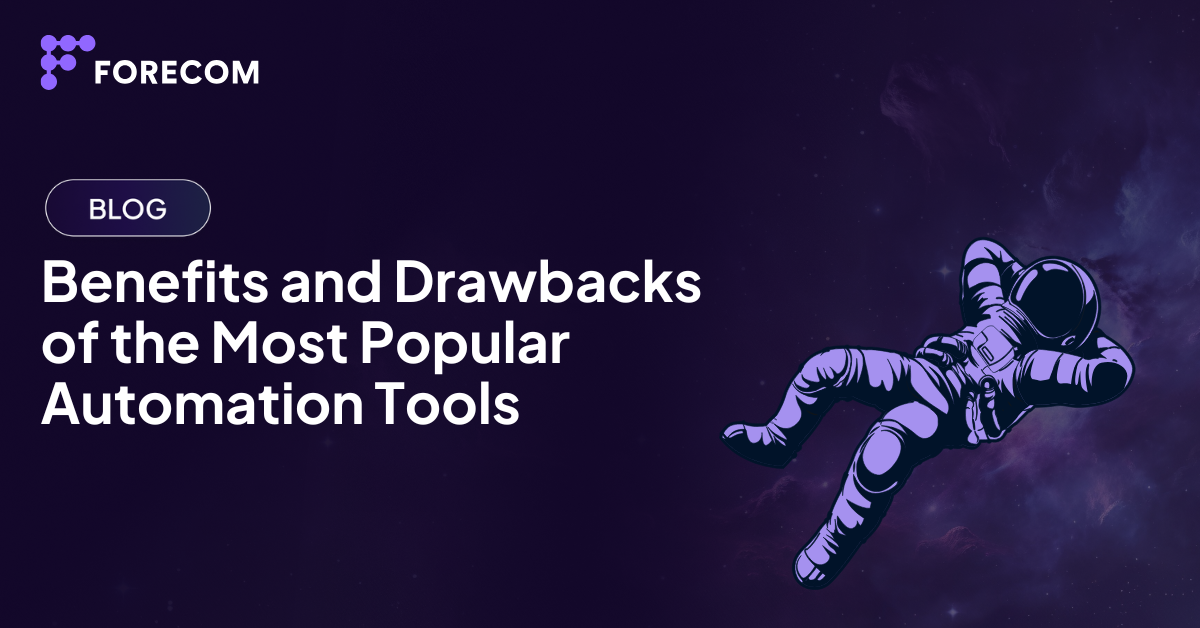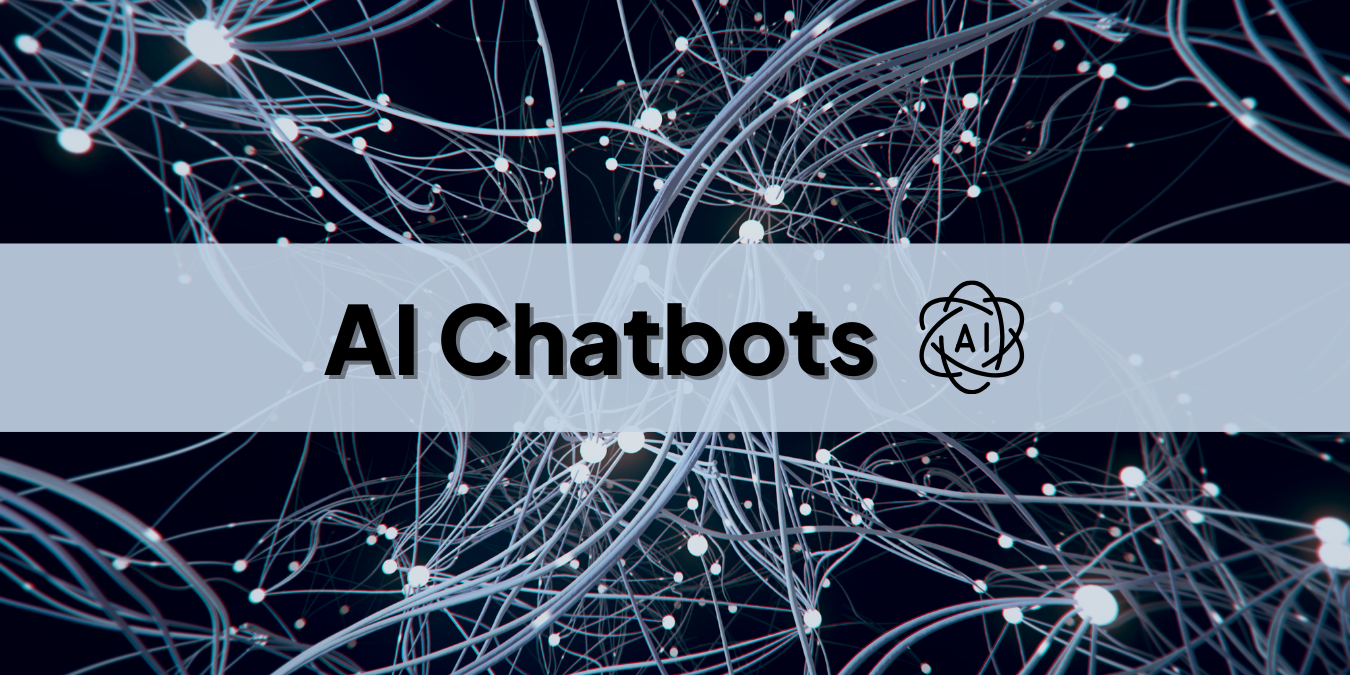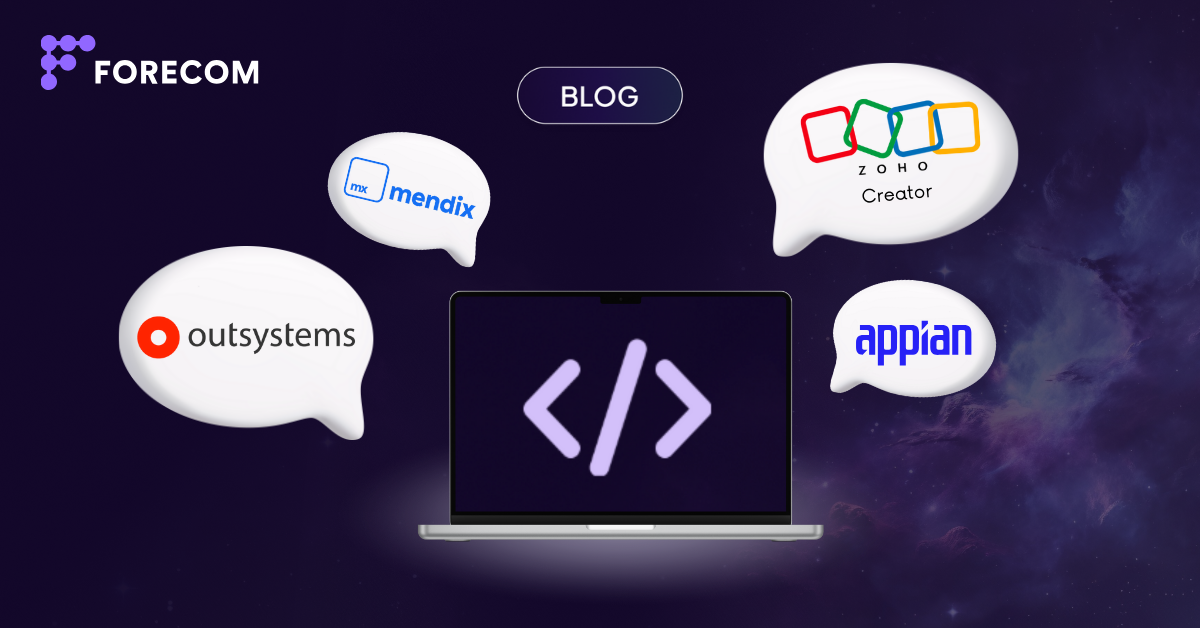In this blog post, I’ll walk you through the pros and cons of some of the most popular automation tools on the market. Whether you’re looking to streamline email campaigns or lighten the load for your sales team, you’ll find plenty of insights to guide your decision.
Content
Key Benefits of Leading Automation Tools
Main Drawbacks of Leading Automation Tools
Introduction
This article aims to save you many hours of researching which automation platform might be the best choice for your business. After all, with so many options promising transformational results and claiming to be something you definitely need, it’s easy to get overwhelmed.
This guide might be the next best thing right after trying all those tools yourself (most of them do offer free trials), but let’s face it—who has time for that?
This blog post goes right into the meat and potatoes without a lengthy intro for each tool. If that’s what you’re looking for, check out the Best Marketing Automation Tools for 2024 blog post, which covers just that.
Key Benefits of Leading Automation Tools
HubSpot
Marketing Automation and Personalization: HubSpot's AI-powered marketing automation streamlines content creation and optimization for various platforms, including SEO, web pages, forms, pop-ups, and email. It also enables complex workflow setup, precise audience segmentation, and personalized content delivery.
Sales Automation: The platform offers AI-powered tools to enhance sales processes. This includes features like AI-driven lead scoring and predictive analysis, which help sales teams prioritize and focus on the most promising leads and opportunities.
Automated Customer Service Tools: HubSpot provides tools for automating customer service tasks, such as chatbots and email response systems. These tools can handle routine inquiries and tasks, freeing up human agents to focus on more complex customer needs.
Seamless CRM Integration: HubSpot CRM, the holy grail of CRMs, is deeply integrated into its platform, providing a unified system for managing customer interactions across sales, marketing, and customer service.
Extensive Integration Capabilities: HubSpot supports a wide array of integrations with over 870 third-party apps, including popular platforms like Salesforce, streamlining cross-platform marketing efforts and enhancing data consistency across different tools.
Enhanced Reporting and Analytics: HubSpot provides advanced reporting and analytics features, allowing for a more detailed and insightful analysis of marketing efforts. The platform's ability to gather and interpret data helps in making informed decisions and optimizing strategies based on performance metrics and customer interactions.
If you’re curious about HubSpot's latest feature updates, definitely check out HubSpot's Fall Updates blog post. Spoiler alert: It's worth it!
ActiveCampaign
Advanced Email Marketing Automation: ActiveCampaign is particularly known for its powerful email marketing automation capabilities. It allows users to automate follow-up campaigns, manage multiple conditions, and create complex workflows. This feature is streamlined and user-friendly, making it easy to engage with subscribers effectively.
Integrated Customer Relationship Management (CRM): ActiveCampaign combines CRM functionalities with its automation tools. This integration enables businesses to manage customer interactions, track deals, and automate sales processes.
Robust Segmentation and Personalization: The platform offers strong segmentation and targeting capabilities. This allows businesses to send personalized and relevant emails to specific audience segments based on their behavior and interaction with the company.
Comprehensive Third-Party Integrations: ActiveCampaign boasts a wide array of integrations with over 870 third-party applications and services. This expansive integration network enables businesses to connect their marketing efforts across various platforms and tools.
Real-Time Messaging and Live Chat: The platform includes messaging and live chat features, enabling real-time engagement with customers. This interaction enhances customer experience and support, potentially increasing conversion rates and building trust with website visitors.
Marketing Cloud Account Engagement (formerly Pardot)
Seamless Salesforce CRM Integration: MCAE's tight integration with Salesforce CRM ensures efficient alignment between sales and marketing teams, providing a comprehensive view of customer interactions and data for effective lead management.
Automation of Marketing Workflows: MCAE's AI-powered automation features streamline marketing tasks across various channels like email by creating efficient workflows.
Lead Scoring and Nurturing: With robust lead management tools, MCAE automates lead scoring based on user interactions and behavior, allowing for more personalized and effective lead nurturing strategies.
Comprehensive Analytics and Reporting: MCAEt's analytics capabilities offer in-depth insights into campaign performance and customer engagement, aiding in data-driven decision-making and marketing optimization.
Landing Page and Form Builder: The platform includes tools for creating custom landing pages and forms, essential for lead generation and capturing key customer data in marketing campaigns.
Adobe Marketo Engage
Integration with Various CRM Systems: Marketo can also integrate with a wide range of CRM systems. This flexibility ensures that businesses using different CRM solutions can still harness the power of Marketo for their marketing needs, facilitating a unified view of customer interactions and data across various platforms.
Advanced Marketing Automation Capabilities: Marketo excels in its automation features, which allow for the creation of sophisticated marketing workflows. These capabilities extend beyond basic email marketing, encompassing various channels and strategies.
Dynamic Lead Scoring and Progressive Profiling: Marketo's dynamic lead scoring system is a standout feature. It not only scores leads based on user interactions, but also adapts as more data becomes available, thanks to its progressive profiling. This results in a more accurate and nuanced understanding of leads, enabling more effective and targeted lead nurturing strategies.
In-Depth Analytics and Customizable Reporting Tools: The platform offers comprehensive analytics and customizable reporting tools, giving marketers a deep dive into campaign performance and customer behavior.
Robust Content Personalization and Management: Marketo provides powerful tools for content personalization and management, allowing marketers to tailor content to different segments of their audience.
Versatile Landing Page and Form Builders: Like its competitors, Marketo offers tools for creating custom landing pages and forms. These are integral for lead generation and capture, but Marketo's tools stand out for their versatility and ease of use.
Zapier
Extensive App Integration Capabilities: Zapier's most notable strength lies in its ability to connect and integrate with over 3,000 web apps. This vast range of integrations allows businesses to automate workflows across a multitude of platforms, from CRM systems to social media channels.
Easy-to-Use Automation Workflows: Known for its user-friendly interface, Zapier enables users to create automated workflows with ease. These workflows, called “Zaps'” can be set up without any need for coding knowledge, making automation accessible to a broader range of users, regardless of their technical expertise.
Customizable Triggers and Actions: Zapier offers users the ability to automate workflows with high levels of customization. Each Zap employs a trigger and one or more actions to automate tasks.
Time and Task Management: Whether it’s automatically uploading email attachments to cloud storage or syncing calendar events across different platforms, Zapier handles mundane tasks, allowing teams to focus on more strategic activities.
Data Flow and Error Reduction: Automating workflows with Zapier minimizes the chances of human error, such as data entry mistakes. It ensures a smooth and accurate flow of information between different applications, maintaining data integrity and consistency.
Support for Complex Workflow Automation: Zapier is not limited to simple one-to-one automation. It supports multi-step Zaps, enabling the creation of complex workflows that can perform several actions across different applications based on a single trigger. This capability is particularly beneficial for intricate business processes that require multiple steps.
Klaviyo
E-commerce Centric Features: Klaviyo is specifically tailored for e-commerce businesses, providing specialized tools and integrations that cater to the needs of online retailers.
Advanced Segmentation and Targeting: The platform offers powerful segmentation capabilities. This includes segmenting customers based on their purchasing behavior, browsing activities, and other interactions with the business, ensuring more personalized communication.
Dynamic Email Marketing: Klaviyo excels in email marketing, offering advanced features for creating, sending, and tracking email campaigns. This includes automation capabilities that trigger emails based on customer behavior, such as abandoned cart recovery emails, which are crucial for e-commerce success.
Integrations with E-commerce Platforms: Klaviyo integrates well with major e-commerce platforms like Shopify. This integration allows for a smooth flow of customer data.
Real-time Analytics and Reporting: The platform provides real-time analytics and reporting tools, giving businesses instant insights into the performance of their marketing campaigns.
Customizable Automation Workflows: Klaviyo's automation workflows can be customized to fit specific business needs, enabling businesses to automate various aspects of their marketing and communication strategies effectively.
Mailchimp All-in-One Platform
Comprehensive Email Marketing Automation: Mailchimp's core strength lies in its sophisticated email automation capabilities. It allows businesses to create, schedule, and send out emails based on specific triggers and customer behaviors, such as welcome emails, order confirmations, and re-engagement campaigns.
Customer Journey Builder: The platform features a Customer Journey Builder, enabling businesses to map out and automate the entire customer journey. This tool helps in delivering personalized content and offers to customers at different stages of their journey. This doesn't apply only to email campaigns but to various marketing channels including social media.
Advanced Segmentation: Mailchimp provides advanced segmentation tools, allowing businesses to target their audience more effectively. Users can segment their audience based on behavior, preferences, and previous interactions.
Dynamic Content: The platform enables the creation of dynamic content in emails, which changes based on the recipient's profile or behavior. This personalization enhances engagement and response rates.
CRM Capabilities: Mailchimp includes CRM features that integrate seamlessly with its automation tools, giving a holistic view of customer interactions and making it easier to manage customer relationships.
E-commerce Integration: For e-commerce businesses, Mailchimp offers specialized automation features like abandoned cart emails and product recommendations, integrating well with major e-commerce platforms.
In summary, when selecting an automation tool for your business, it's essential to consider how well it aligns with your current operations and future growth plans. The ideal tool should easily integrate with your existing systems unless you want to switch up your tech stack completely.
Its user-friendliness is also key, as your team will be able to adopt the tool quickly, reducing training time and accelerating efficiency gains.
Moreover, the ability of the tool to scale with your business cannot be overstated. As your business evolves, your automation tool should be capable of handling increasing demands without compromising on performance.
Lastly, customization is another critical factor allowing you to tailor the tool to your specific business processes.
Main Drawbacks of Leading Automation Tools
As with any software, each of the mentioned platforms comes with its own set of potential drawbacks. For instance:
HubSpot: While HubSpot is renowned for its comprehensive features, this very complexity can be overwhelming, especially for new users or smaller teams who might not require such an extensive range of functionalities. It is also on a pricier side if you want more features.
ActiveCampaign: ActiveCampaign, though robust in email marketing and automation, is relatively new in the CRM space. This may result in a platform that's still evolving and might not yet meet the demands of more complex CRM requirements.
Marketing Cloud Account Engagement (formerly Pardot): Marketing Cloud is a powerful marketing automation tool, but its high cost and focus on B2B businesses mean it might not be the best fit for smaller or B2C-oriented businesses.
Adobe Marketo Engage: Marketo stands out for its advanced marketing automation capabilities. However, it comes with a steep learning curve and can be resource-intensive, requiring significant time and effort to master and manage.
Zapier: Known for its extensive app integrations, Zapier simplifies task automation across multiple platforms. However, it has limits - not every app is included (especially new or very niche ones), and some advanced setups might require technical savvy.
Klaviyo: Klaviyo is a favorite for e-commerce email marketing, yet it can be more expensive compared to its competitors, especially as your contact list grows. This might be a concern for budget-conscious businesses.
Mailchimp All-in-One Marketing Platform: Mailchimp offers an extensive range of marketing tools but can be less intuitive for advanced automation and segmentation needs. This might be somewhat limiting for more sophisticated marketing strategies.
Ultimately, the choice of a marketing automation platform depends on your specific business needs, preferences, and budget. If some of these options caught your eye, do yourself a favor and test out their free trials. It might save you some headaches in the future.
In case you want to save even more time, do not hesitate to discuss your options with us. We will help you tailor automation tools for your unique needs.
Conclusion
Choosing the right marketing automation tool can feel overwhelming, especially with so many options claiming to be “the best.” It’s not a decision you want to rush, but it doesn’t have to be a never-ending process either. The key is to know what your business really needs, explore a few options, and test the ones that seem like a good match.
Luckily, most of these platforms offer free trials, so you can see how they fit with your workflows before committing. A little upfront effort here can save you plenty of headaches down the line.
And if you’re feeling stuck or just want some expert guidance, let’s talk. We’ll help you choose the right tools—or even build out the full tech stack—to match your unique goals. Sometimes, all you need is a fresh perspective to make the process a whole lot easier.
FAQ
1. How do I know which automation tool is right for my business?
Start by listing your must-have features and goals. Then, test tools that align with your needs using free trials to see how well they fit your workflows. If you’re feeling lost, our article about choosing the right automation tool will provide you with all the guidance necessary.
2. Are these tools worth the investment for small businesses?
Absolutely! Many tools offer scalable pricing and features that can help small businesses save time, streamline tasks, and improve ultimately, drive more sales.
3. What’s the biggest drawback of using automation tools?
The learning curve. Some tools can be complex to set up, but once configured, they save significant time and effort.
4. Can I use multiple automation tools together?
Yes, many tools integrate with each other. For example, you can use a CRM like HubSpot alongside task automation with Zapier.
5. Do I need technical skills to use these platforms?
Not necessarily. Most tools are designed to be user-friendly, with drag-and-drop builders and templates. For more advanced setups, some technical knowledge might help but isn’t required.
Topics: Marketing HubSpot Sales E-mailing B2B Marketing