In this article, we'll walk you through the basics of the Bing Ads platform, which can complement your existing digital marketing efforts and open up new possibilities for your campaigns.
Content
Campaign Creation and Management
Analysis and Performance Monitoring
Introduction
In digital marketing, which is constantly evolving dynamically, diversifying channels for paid advertising is not just a strategy, it's a necessity. While Google Ads is the first platform that comes to mind for many marketers when the word PPC is uttered, Bing Ads presents an extraordinary and often overlooked opportunity to reach a different, yet highly valuable, audience.
Bing, Microsoft's search engine, may not boast the same number of users as Google, but it also has its own user base, which often features higher average household incomes and a more mature demographic. This article will introduce you to what Bing Ads actually are, how they compare to Google Ads, and why they should be part of your digital marketing arsenal. We'll go over all the basics to help you make the most of Bing Ads, from setting up your account to creating effective campaigns, managing budgets and interpreting analytics data.
What are Bing Ads?
Bing Ads, now rebranded as Microsoft Advertising, is a dynamic digital advertising platform that works similarly to Google Ads, but with its own unique features and capabilities. This platform allows businesses to place ads not only on the Bing browser, but also on other Microsoft-owned and partner networks. The main advantage of Bing Ads is the ability to target users using Microsoft and Yahoo networks, reaching a diverse audience that is not as overwhelmed by ads as the audience on Google.
Key Features:
- Search Network: ads appear in Bing search results
- Partner Network: Using artificial intelligence and Microsoft's extensive data, ads appear on a variety of Microsoft and partner web addresses.
- LinkedIn Profile Targeting: A unique feature for Microsoft Advertising that enables precise targeting based on LinkedIn profiles.
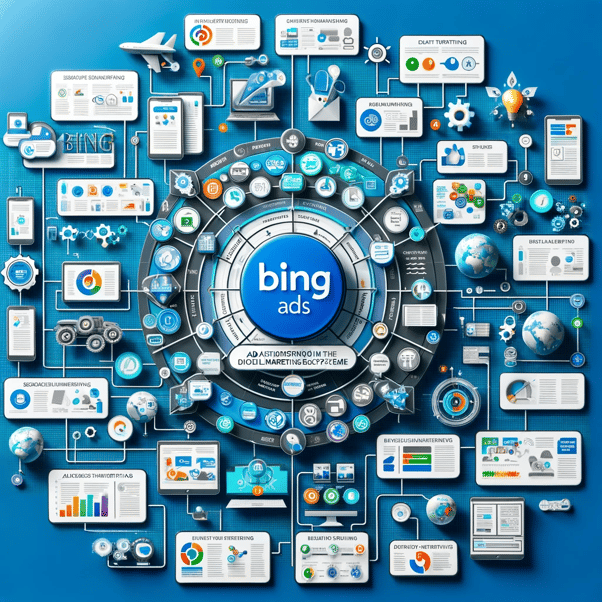
How Bing Ads Differs From Google Ads
Although Bing Ads and Google Ads have a lot in common as search engine advertising platforms, a few key differences set them apart:
- Market share and audience: Bing has a smaller market share compared to Google, which can mean less competition and lower cost-per-click (CPC).
- User demographics: Bing generally attracts an older and more affluent demographic that has different web browsing habits than the typical Google user.
- Integration with Microsoft products: Bing Ads offers unique integration with other Microsoft products such as LinkedIn, which expands targeting options.
- Ad Network Reach: The reach of Bing Ads extends across Microsoft and Yahoo networks, including sites like MSN and Outlook.com.
- Control over search partner targeting: Bing Ads provides greater flexibility and control over targeting ads to specific search partner networks.
%20Ads%20vs.%20Google%20Ads.png?width=602&height=602&name=Kopie%20n%C3%A1vrhu%20Microsoft%20(Bing)%20Ads%20vs.%20Google%20Ads.png)
Bing Ads Account Settings
Creating a Bing Ads account is the first step to getting started using Bing to serve your ads.
Step 1: Sign up for Microsoft Advertising
- Go to the Microsoft Advertising site: Then go to the sign-up page.
- Go to Microsoft Advertising: If you don't already have one, you'll need to create a Microsoft account. This can be done using any email address.
- Fill in your details: Fill in the necessary details such as your name, company and contact information.
.png?width=602&height=301&name=N%C3%A1vrh%20bez%20n%C3%A1zvu%20(56).png)
Step 2: Campaign Setup
- Choose your campaign goals: decide what you want to achieve with your ad, such as increasing sales, generating leads, or increasing traffic to your website.
- Choose your campaign type: choose between search ads, display ads or shopping campaigns depending on your goals.
.png?width=602&height=301&name=N%C3%A1vrh%20bez%20n%C3%A1zvu%20(57).png)
Step 3: Audience Targeting
- Location targeting: Define the geographic locations where your ads will appear.
- Set language and time: Choose the languages and time zone for your campaigns.
- Demographic targeting: Enter age group, gender and other demographics to narrow down your audience.
.png?width=602&height=301&name=N%C3%A1vrh%20bez%20n%C3%A1zvu%20(58).png)
Step 4: Budget and Bids
- Set a budget: Set a daily or monthly budget so you can control your spending.
- Choose a bidding strategy: Choose whether you want to set up bids for clicks manually or use Microsoft Advertising's automated bidding features.
.png?width=602&height=301&name=N%C3%A1vrh%20bez%20n%C3%A1zvu%20(59).png)
Step 5: Ad Creation
- Create an ad: Write your ad copy and add a compelling call to action.
- Upload images: If needed, upload images or choose from a list of photos provided by Microsoft Advertising.
.png?width=602&height=301&name=N%C3%A1vrh%20bez%20n%C3%A1zvu%20(60).png)
Step 6: Check and Launch
- Review the settings: Check the campaign settings, budget, bids and ad text.
- Launch: Once you're happy with your campaign, click the "Launch" button to run the ad.
Campaign Creation and Management
Creating and managing Bing Ads campaigns is a complex process that involves careful planning and ongoing optimization.
Types of Bing Ads Campaigns
- Search campaigns: these are text ads that appear on search results pages. They are ideal for targeting customers who are actively searching for products or services similar to those you offer.
- Display campaigns: display ads appear on web pages in the Bing Ads network. They are good for building brand awareness and for retargeting visitors who have visited your site in the past.
- Shopping campaigns: Shopping campaigns showcase your products directly in Bing search results, making them ideal for companies looking to increase sales.
.png?width=602&height=301&name=N%C3%A1vrh%20bez%20n%C3%A1zvu%20(61).png)
Best practices for campaign management
- Set clear goals: define what you want to achieve with each campaign, whether it's increasing traffic, generating leads or increasing conversions.
- Keyword research: Find relevant keywords that can bring targeted traffic to your website. For this step, you can use tools such as Bing's Keyword Planner.
- Ad copywriting: Write compelling ad copy that will resonate with your target audience. Include a clear call to action.
- Landing Pages: Make sure your ads lead to a quality landing page that is relevant to the ad content and provides a pleasant user experience.
- Strategic Bids: Start with a more conservative bid and adjust based on ad performance.
- Regular monitoring and optimization: Check campaign performance regularly and adjust bids, keywords and ad text as needed.
Campaign Tracking and Optimization
- Performance metrics: track key performance indicators such as click-through rate (CTR), conversion rate or cost per acquisition (CPA).
- A/B Testing: Regularly test different campaign elements, including ad text, landing pages, and bidding strategy to see what works best.
- Manage your budget: track spend to make sure you're not going over budget, while making the most of it for optimal campaign performance.
- Seasonal Adjustments: Be aware of trends in the seasons that can affect your campaign's performance and adjust your strategy accordingly.
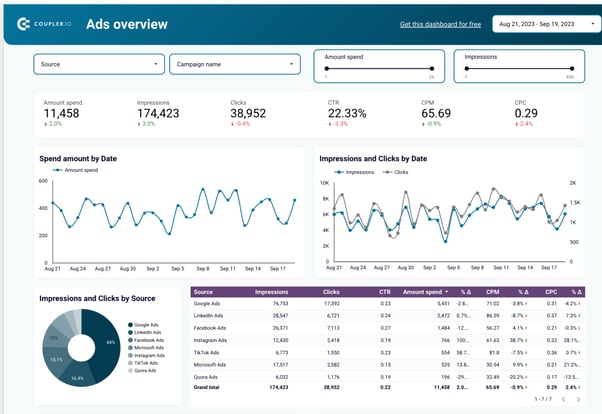
Targeting and Audience
The key to successful advertising with Bing Ads is proper targeting. By reaching the right audience, you can improve campaign performance and achieve a higher return on investment.
Understanding Your Audience
Who is your audience? Start by defining your ideal customer. Consider factors such as age, gender, location, interests and search behavior.
When are they active? Determine when your audience is most likely to search for your products or services. Bing Ads allows you to target specific days of the week and times of day.
Where are they located? Location targeting allows you to serve ads to users in specific countries, regions, cities, or even within a certain distance of your business.
Targeting options in Bing Ads
- Keyword targeting: Select words or phrases related to your ads that people are likely to use when searching.
- Demographic targeting: Choose your audience based on age, gender, and other demographics.
- Device targeting: Optimize your campaigns for a variety of devices, including desktops, tablets, and mobile phones.
- Location targeting: Tailor your ads to show in specific geographic locations.
- Dayparting and ad scheduling: Plan your ads to run at specific times or days of the week to match your audience's habits.
- Remarketing: Target users who have previously visited your website to bring them back and encourage them to complete a conversion.
Implementing Advanced Targeting Strategies
- LinkedIn Profile Targeting: Bing Ads offers exclusive access to LinkedIn profile data for targeting, enabling you to reach professionals based on their company, job function, and industry.
- In-market Audiences: Use Bing's pre-defined lists of users who have shown intent to purchase within specific categories.
- Custom Audiences: Create your own list of users based on your data, like those who have subscribed to your newsletter or have a history of purchases.
Implementation of Advanced Targeting Strategies
- LinkedIn profile targeting: Bing Ads offers exclusive access to LinkedIn profile data, allowing you to reach professionals based on their company, job function or industry.
- Market Audience: Leverage the predefined lists that Bing offers to reach users who have expressed interest in buying within specific categories.
- Custom Audiences: Create a custom list of users based on your data, such as those who have signed up for your newsletter or who have purchased from you in the past.
Budgeting and Bidding
Managing budgets and bids effectively is key to maximising ROI... This section guides you through setting your budget and choosing a bidding strategy to optimise your campaigns for best results.
Setting Up Your Budget
- Daily vs. Monthly Budget: decide whether you want to set a daily budget, which limits the amount you spend each day, or a monthly budget, which sets the amount for the entire month.
- Shared Budgets: If you run multiple campaigns, consider a shared budget so you can allocate funds based on campaign performance.
- Testing budget: Set aside a portion of your budget for A/B testing different ad variations and targeting methods.
To properly allocate budgets not only between individual campaigns, but also between different platforms, we recommend using the template found at this link.
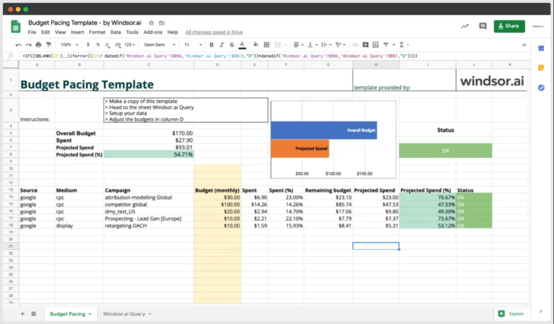
Choosing a Bidding Strategy
- Manual Bids: Gives you full control over how much you are willing to pay for each click or view. This strategy is best if you have the time to monitor and adjust your bids regularly.
- Automated Bidding: Bing Ads offers several automated bidding strategies, such as Enhanced CPC (Cost-Per-Click) and Maximize Clicks, which adjust bids in real-time to optimize your campaign goals.
- Bid Adjustments: Increase or decrease bids for specific demographics, devices, or time of day to optimize your performance.
Understanding Bid Metrics
- CPC (Cost-Per-Click): The average amount you pay per click on your ad.
- CPM (Cost-Per-Thousand Impressions): The cost per thousand impressions of your ad, which is useful for brand awareness campaigns.
- CPA (Cost-Per-Acquisition): The average cost per conversion, such as a sale or new customer acquisition.
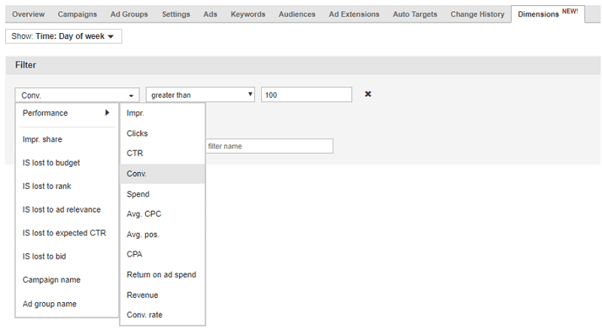
Analysis and Performance Monitoring
To ensure the success of your Bing Ads campaigns, it's important to track their performance and understand the analytics behind them. So, in the last part of our article, we'll break down the tools you should be looking at to measure the effectiveness of your campaigns.
Understanding Bing Ads Analytics
- Bing Ads Dashboard: your central performance measurement hub that provides insight into how your campaigns are performing in terms of impressions, clicks, spend and conversions.
- Conversion Tracking: Set up conversion tracking features to evaluate the actions your customers take after clicking on your ad, such as purchases, signups, or downloads.
Use of Reports to Obtain Information
- Performance reports: get detailed information on how different aspects of your campaigns are performing, including information on keywords, ad groups and time periods.
- Change history reports: track adjustments made to campaigns and understand their impact on performance.
- Search term reports: See what search terms are triggering your ads and how they're performing, helping you refine your keyword strategy.
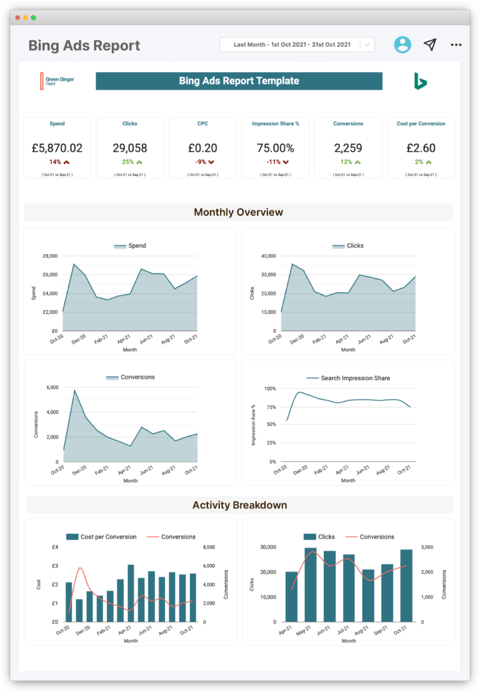
Conclusion
In conclusion, Bing Ads represents a very interesting alternative to the traditional Google Ads platform, which in our opinion is definitely worth testing. Throughout this article, we've tried to give you a step-by-step introduction to the entire Bing Ads platform, from setting up your account and launching campaigns to targeting and bid types, while also emphasizing the important role analytics plays in tracking performance.
Some of the biggest strengths of the Bing Ads platform include the ability to connect advertisers with diverse audiences, offering different campaign types and detailed targeting options. This flexibility offers opportunities to tailor strategies to specific market segments, potentially leading to higher engagement and more conversions. In addition, the platform's quality analytics tools provide important information to help make decisions based on data, not feelings.
As digital marketing continues to evolve, Bing Ads present a unique opportunity for growth and innovation. With the insights gained in this article, you should now be equipped to start leveraging this platform, exploring new opportunities and achieving your marketing goals.
However, if there's anything you're unsure of or simply need help setting up your platform and campaigns, don't hesitate to contact us to arrange a free consultation with our Bing Ads specialists. We'll be happy to answer any questions you may have.
FAQ
1. What are Bing Ads?
A platform for online advertising on Bing and its partner networks.
2. How are Bing Ads different from Google Ads?
Lower cost per click, less competition, unique audience demographics and integration with LinkedIn.
3. What types of campaigns can I run in Bing Ads?
Search, display and shopping campaigns.
4. How do I set up my Bing Ads account?
Visit the Microsoft Advertising website, create a Microsoft account and follow the steps.
5. How does targeting work in Bing Ads?
Targeting by keyword, demographics, device, location and time with advanced options such as targeting LinkedIn profiles.
6. What is the minimum budget for Bing Ads?
No minimum budget is required.
7. How can I track the performance of my Bing Ads?
Using the Bing Ads dashboard, you can measure metrics such as CTR, conversion rate or CPC.
8. Can I run Bing Ads together with Google Ads?
Yes, it is useful to use them together.
9. Are Bing Ads suitable for small businesses?
Yes, they are effective for a variety of business sizes.
10. How can I optimize my Bing Ads campaigns?
By regularly checking, A/B testing, adjusting bids and refining targeting.